Hello,
I try to install catalina on my pc but it loads and then I have a blocking it does not boot panel prohibited
I use an EFI OPENCORE from a member of the forum : here
who has exactly the same configuration as me except for the graphics card.
RX 5700 XT
My configuration:
Attached my EFI

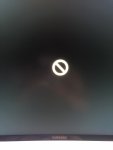
Thank you for your help
I try to install catalina on my pc but it loads and then I have a blocking it does not boot panel prohibited
I use an EFI OPENCORE from a member of the forum : here
who has exactly the same configuration as me except for the graphics card.
RX 5700 XT
My configuration:
- Gigabyte X570 AORUS ELITE
- RYZEN 9 3900X
- 32GB of DDR4 2400Mhz RAM
- NVIDIA GTX 1060 6 GB
- SSD M.2 PNY 1 TB
- SanDisk 1 TB SATA SSD
- WaterCooling Lepa Aqua Changer 240mm
Attached my EFI

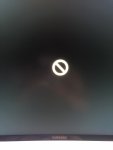
Thank you for your help
