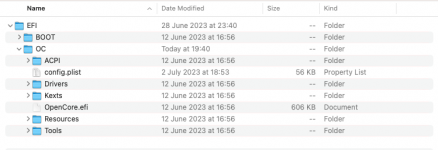Hello!
When I boot in picker, can't choose any variant to boot.
After the picker is loaded it issues the message "Timeout" in "Choose the operating system:" field after 1 sec (fig. 1).
And I can't choose any option in Picker (USB keyboard).

When I try to boot through the GUI OC (OpenCanopy.efi + PickerMode: External) it shows me a loadscreen but it disappear after a little bit time. (No photo, it disappears too fast and then it stuck with only black screen)
At first I tried the Dortania's guide to troubleshoot my keyboard, there was no any effect. The logs file contain the next messages for all tries to boot OC:
On Dortania's guide it seems as conflict with Windows bootloader but there is a clear and erased HDD without any bootloaders
My system:
My EFI-folder is attached below:
When I boot in picker, can't choose any variant to boot.
After the picker is loaded it issues the message "Timeout" in "Choose the operating system:" field after 1 sec (fig. 1).
And I can't choose any option in Picker (USB keyboard).

When I try to boot through the GUI OC (OpenCanopy.efi + PickerMode: External) it shows me a loadscreen but it disappear after a little bit time. (No photo, it disappears too fast and then it stuck with only black screen)
At first I tried the Dortania's guide to troubleshoot my keyboard, there was no any effect. The logs file contain the next messages for all tries to boot OC:
Rich (BB code):
00:000 00:000 OCM: Failed to start image - Already started
00:157 00:157 BS: Failed to start OpenCore image - Already startedOn Dortania's guide it seems as conflict with Windows bootloader but there is a clear and erased HDD without any bootloaders
My system:
Code:
CPU: FX-4300
GPU: GTX 650 (1 Gb)
MB: Biostar a78lr-m3s
RAM: 16 Gb DDR3
HDD: Seagate SkyHawk ST1000VX005 (1 Tb)My EFI-folder is attached below: