-
Hello Guest. Before you post check the Troubleshooting guide here, Dortania Troubleshooting
You are using an out of date browser. It may not display this or other websites correctly.
You should upgrade or use an alternative browser.
You should upgrade or use an alternative browser.
Cannot boot to installer, 5600H
- Thread starter sidman
- Start date
- Joined
- May 2, 2020
- Messages
- 2,418
Looks as though you have an issue with Airportitlwm.kext.
Are you using the correct kext for the version of macOS you are looking to install?
On Sonoma that is the Alpha v2.3.0 kext for Sonoma
 https://github.com/OpenIntelWireless/itlwm/releases
https://github.com/OpenIntelWireless/itlwm/releases
Have you tried booting without Airportitlwm.kext?
NVMeFix.kext is known to be problematic when running Sonoma, you would be advised to remove this kext from your OC setup.
Does your Dell laptop contain a 2.5GB Ethernet controller? If not then you don't need LucyRTL8125Ethernet.kext
You have UTBMap.kext in your OC setup. But don't have the USBToolBox.kext in your OC kexts folder. UTBMap.kext won't work without USBToolBox.kext.
I have attached a cleaned up config.plist for you to try. By cleaned up I mean I have removed any unused/unnecessary entries from the config.
I have set Airportitlwm.kext and UTBMap.kext as Disabled/False in the config.plist, as this might get you past the current error.
I have deleted LucyRTL8125Ethernet.kext, as your laptop will not have a 2.5GB Ethernet controller. You probably need to add RealtekRTL8111.kext in place of the Lucy..... kext.
I have also ordered the kexts so Lilu.kext is first, VirtualSMC.kext is second in the Kernel > Add section.
Are you using the correct kext for the version of macOS you are looking to install?
On Sonoma that is the Alpha v2.3.0 kext for Sonoma
 https://github.com/OpenIntelWireless/itlwm/releases
https://github.com/OpenIntelWireless/itlwm/releasesHave you tried booting without Airportitlwm.kext?
NVMeFix.kext is known to be problematic when running Sonoma, you would be advised to remove this kext from your OC setup.
Does your Dell laptop contain a 2.5GB Ethernet controller? If not then you don't need LucyRTL8125Ethernet.kext
You have UTBMap.kext in your OC setup. But don't have the USBToolBox.kext in your OC kexts folder. UTBMap.kext won't work without USBToolBox.kext.
I have attached a cleaned up config.plist for you to try. By cleaned up I mean I have removed any unused/unnecessary entries from the config.
I have set Airportitlwm.kext and UTBMap.kext as Disabled/False in the config.plist, as this might get you past the current error.
I have deleted LucyRTL8125Ethernet.kext, as your laptop will not have a 2.5GB Ethernet controller. You probably need to add RealtekRTL8111.kext in place of the Lucy..... kext.
I have also ordered the kexts so Lilu.kext is first, VirtualSMC.kext is second in the Kernel > Add section.
Attachments
Thanks a lot. I am using the alpha version of Airportitlwm.kext.Looks as though you have an issue with Airportitlwm.kext.
Are you using the correct kext for the version of macOS you are looking to install?
On Sonoma that is the Alpha v2.3.0 kext for Sonoma
View attachment 12539 https://github.com/OpenIntelWireless/itlwm/releases
Have you tried booting without Airportitlwm.kext?
NVMeFix.kext is known to be problematic when running Sonoma, you would be advised to remove this kext from your OC setup.
Does your Dell laptop contain a 2.5GB Ethernet controller? If not then you don't need LucyRTL8125Ethernet.kext
You have UTBMap.kext in your OC setup. But don't have the USBToolBox.kext in your OC kexts folder. UTBMap.kext won't work without USBToolBox.kext.
I have attached a cleaned up config.plist for you to try. By cleaned up I mean I have removed any unused/unnecessary entries from the config.
I have set Airportitlwm.kext and UTBMap.kext as Disabled/False in the config.plist, as this might get you past the current error.
I have deleted LucyRTL8125Ethernet.kext, as your laptop will not have a 2.5GB Ethernet controller. You probably need to add RealtekRTL8111.kext in place of the Lucy..... kext.
I have also ordered the kexts so Lilu.kext is first, VirtualSMC.kext is second in the Kernel > Add section.
Yes the laptop has 2.5GB Ethernet. I actually noticed the missing USBToolBox.kext and added it.
I tried booting after adding USBToolBox.kext and I got past the error but I am still getting black screen.
I will try booting with your changes and report back the findings
Attachments
I tried booting with the following changes :Looks as though you have an issue with Airportitlwm.kext.
Are you using the correct kext for the version of macOS you are looking to install?
On Sonoma that is the Alpha v2.3.0 kext for Sonoma
View attachment 12539 https://github.com/OpenIntelWireless/itlwm/releases
Have you tried booting without Airportitlwm.kext?
NVMeFix.kext is known to be problematic when running Sonoma, you would be advised to remove this kext from your OC setup.
Does your Dell laptop contain a 2.5GB Ethernet controller? If not then you don't need LucyRTL8125Ethernet.kext
You have UTBMap.kext in your OC setup. But don't have the USBToolBox.kext in your OC kexts folder. UTBMap.kext won't work without USBToolBox.kext.
I have attached a cleaned up config.plist for you to try. By cleaned up I mean I have removed any unused/unnecessary entries from the config.
I have set Airportitlwm.kext and UTBMap.kext as Disabled/False in the config.plist, as this might get you past the current error.
I have deleted LucyRTL8125Ethernet.kext, as your laptop will not have a 2.5GB Ethernet controller. You probably need to add RealtekRTL8111.kext in place of the Lucy..... kext.
I have also ordered the kexts so Lilu.kext is first, VirtualSMC.kext is second in the Kernel > Add section.
- Removed NVMeFix.kext
- Added USBToolBox.kext
- Lilu.kext is first and VirtualSMC.kext is second.
I am still stuck at tty. I cannot see any errors either
Attachments
Tried to boot with a minimal config (USB was disabled). Encountered the following error.Try removing SMCLightSensor.kext, as that seems to be an issue in the last two verbose text images you posted.
Attachments
Fixed. For future readers use the following drivers instead of ones recommended by Dortania guide.
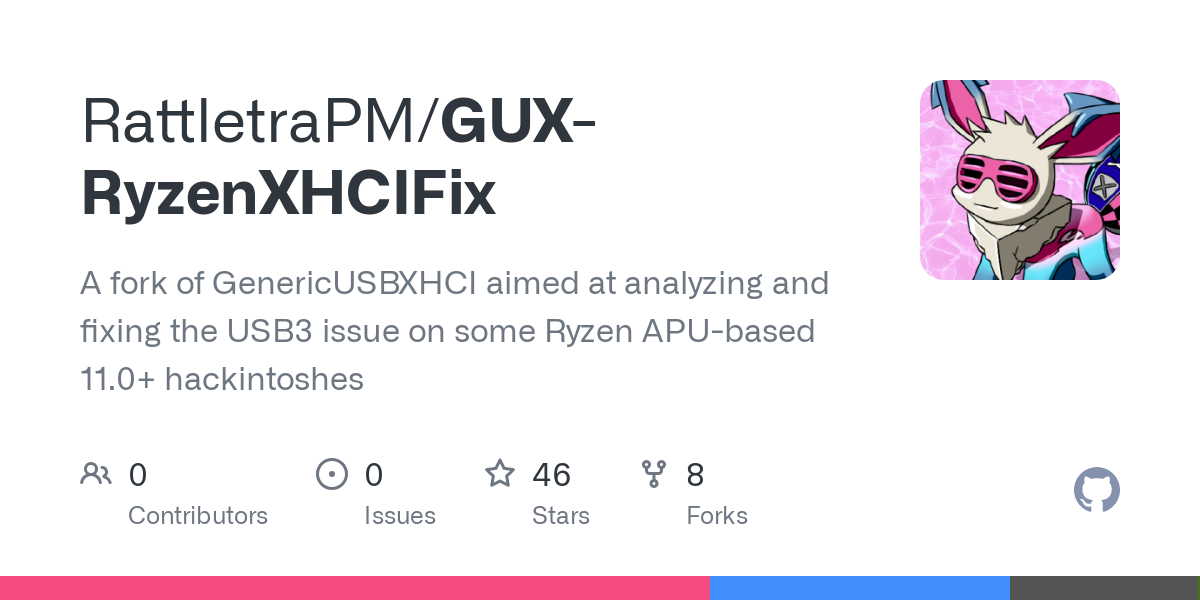
 github.com
github.com
GitHub - RattletraPM/GUX-RyzenXHCIFix: A fork of GenericUSBXHCI aimed at analyzing and fixing the USB3 issue on some Ryzen APU-based 11.0+ hackintoshes
A fork of GenericUSBXHCI aimed at analyzing and fixing the USB3 issue on some Ryzen APU-based 11.0+ hackintoshes - RattletraPM/GUX-RyzenXHCIFix
- Joined
- May 2, 2020
- Messages
- 2,418
Dortania don't recommend any kexts for AMD Laptop systems. They don't even offer a guide for AMD laptops, just AMD Desktop systems.
Most AMD laptop users on this site have ended up using GenericUSBXHCI.kext to over come the USB3 issues that arise with their systems. But it is good that you have shared the link to this Fork, so others can find it.
Most AMD laptop users on this site have ended up using GenericUSBXHCI.kext to over come the USB3 issues that arise with their systems. But it is good that you have shared the link to this Fork, so others can find it.
- Joined
- Dec 15, 2023
- Messages
- 2
Great work guys. did you get it to run?
Often you read, go to Dortania and follow the guides, except they don't have anything for AMD laptops. Go figure. Not sure what is the disconnect on not wanting to cover info for them, even if its on progress eveolutionDortania don't recommend any kexts for AMD Laptop systems. They don't even offer a guide for AMD laptops, just AMD Desktop systems.
Most AMD laptop users on this site have ended up using GenericUSBXHCI.kext to over come the USB3 issues that arise with their systems. But it is good that you have shared the link to this Fork, so others can find it.
- Joined
- Nov 22, 2021
- Messages
- 346
Often you read, go to Dortania and follow the guides, except they don't have anything for AMD laptops. Go figure. Not sure what is the disconnect on not wanting to cover info for them, even if its on progress eveolution
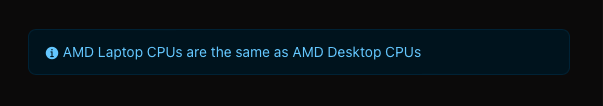
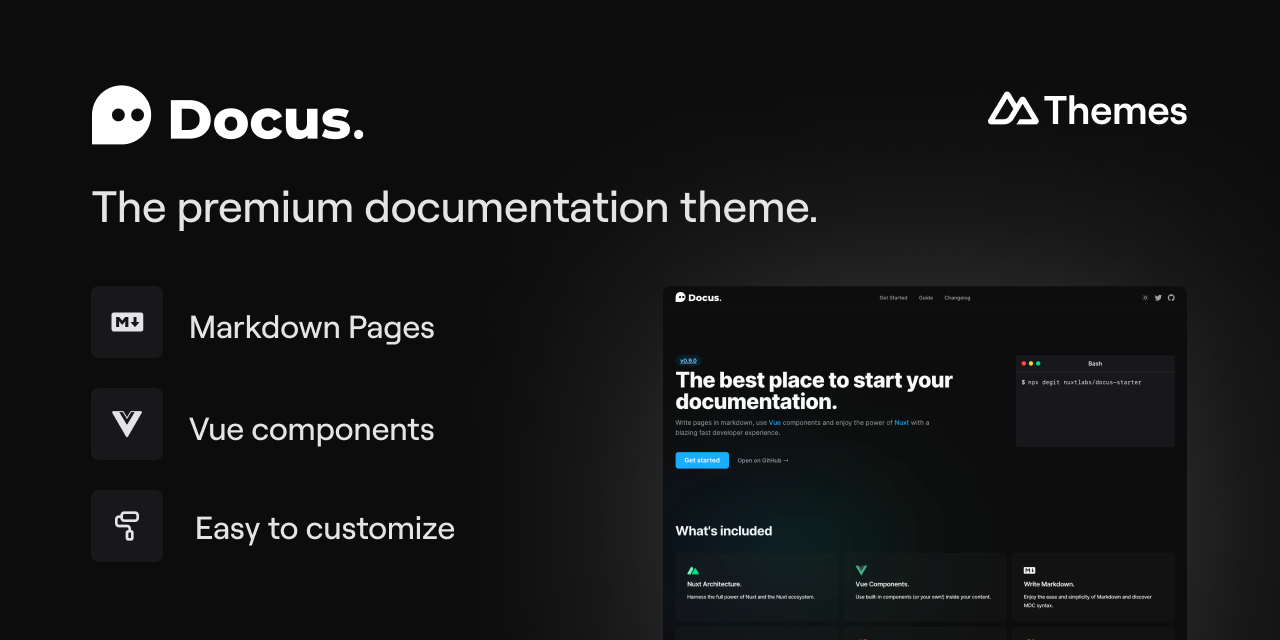
Compatibility
macOS hardware support is limited to what hardware Apple supports and community-created patches.
 chefkissinc.github.io
chefkissinc.github.io
Lol, tell that to those with the Legion 5View attachment 12916
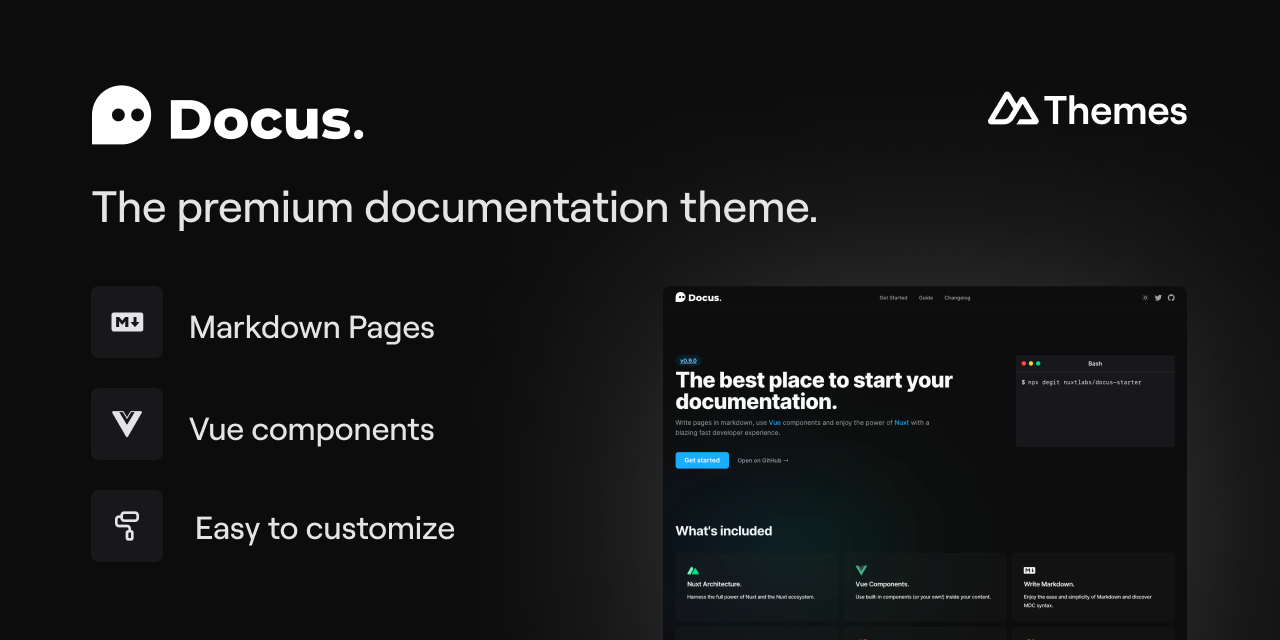
Compatibility
macOS hardware support is limited to what hardware Apple supports and community-created patches.chefkissinc.github.io
Im still having problems installing passed Mojave on one of my AMD laptops with a dedicated Vega GPU. They are not the same. Motherboards from different manufacture may lock aspect of their chipset.
Online statistics
- Members online
- 1
- Guests online
- 38
- Total visitors
- 39
Totals may include hidden visitors.





