Can anyone help us with the right efi
- Thread starter Mike Lensen
- Start date
You are using an out of date browser. It may not display this or other websites correctly.
You should upgrade or use an alternative browser.
You should upgrade or use an alternative browser.
Welcome to the forum.
Unfortunately, your HP laptop isn't compatible with the AMD Vanilla process. It has the wrong CPU and IGPU for macOS.
Unfortunately, your HP laptop isn't compatible with the AMD Vanilla process. It has the wrong CPU and IGPU for macOS.
What do you mean, we get the apple logo, but we can't go further, which efi can we better use. And which MAC OS. Or do you mean, we can use one these
Asus Strix X570-F Gaming, Ryzen 9 5900X, 64GB RAM, RX 6700 XT, 1 x SN 770 1TB, macOS Sequoia 15.5
Asus TUF Gaming B550 Plus WiFi II. Ryzen 9 5900X, VEGA 56, 64GB RAM, 2 x WD SN 770 1TB, macOS Sequoia 15.5 & Win11 Pro
Asus TUF Gaming B550m Plus WiFi II, Ryzen 9 3900X, VEGA 56, 32GB RAM, 1 x Crucial P3 Plus 1TB, 1 x Kingston NV2 1TB, macOS Sequoia 15.5 & Win 11 Pro
GenMachine Ren7000, Ryzen 5 7530u, Radeon Graphics (IGPU),32GB RAM, 1 x Crucial P3 Plus 1TB, 1 x Integral 512GB, macOS Sequoia 15.5
ASRock DeskMini X300, Ryzen 7 5700G, Radeon Graphics (IGPU), 32GB RAM, WD SN770 1TB, macOS Sequoia 15.5
so yeah, do you have a donwload link for us,
greetings,
Bob and Mike
Asus Strix X570-F Gaming, Ryzen 9 5900X, 64GB RAM, RX 6700 XT, 1 x SN 770 1TB, macOS Sequoia 15.5
Asus TUF Gaming B550 Plus WiFi II. Ryzen 9 5900X, VEGA 56, 64GB RAM, 2 x WD SN 770 1TB, macOS Sequoia 15.5 & Win11 Pro
Asus TUF Gaming B550m Plus WiFi II, Ryzen 9 3900X, VEGA 56, 32GB RAM, 1 x Crucial P3 Plus 1TB, 1 x Kingston NV2 1TB, macOS Sequoia 15.5 & Win 11 Pro
GenMachine Ren7000, Ryzen 5 7530u, Radeon Graphics (IGPU),32GB RAM, 1 x Crucial P3 Plus 1TB, 1 x Integral 512GB, macOS Sequoia 15.5
ASRock DeskMini X300, Ryzen 7 5700G, Radeon Graphics (IGPU), 32GB RAM, WD SN770 1TB, macOS Sequoia 15.5
so yeah, do you have a donwload link for us,
greetings,
Bob and Mike
No I didn't mean for you to use the EFI from one of my systems.
No, I don't have a download link for you.
I meant for you to provide a copy of the EFI you are trying to use. So we can see what you have created and why it is kernel panicking.
You need to compress/zip the EFI folder you are currently using and attach it to a post here.
How are you creating the USB installer, Full macOS App with CreateInstallMedia Terminal command or Windows Recovery method?
No, I don't have a download link for you.
I meant for you to provide a copy of the EFI you are trying to use. So we can see what you have created and why it is kernel panicking.
You need to compress/zip the EFI folder you are currently using and attach it to a post here.
How are you creating the USB installer, Full macOS App with CreateInstallMedia Terminal command or Windows Recovery method?
If you would do that, i totally appreciated it. I hope you find the problem and the solution, so that we go further with this.
Try this revised EFI, see if it gets you any further,
I have made a number of changes to your original EFI.
The changes included replacing the SMBIOS with one for a MacBookPro16,2 and swapping WhateverGreen.kext for NootedRed.kext, as those will give you the best chance of booting in to macOS.
I have made a number of changes to your original EFI.
The changes included replacing the SMBIOS with one for a MacBookPro16,2 and swapping WhateverGreen.kext for NootedRed.kext, as those will give you the best chance of booting in to macOS.
Attachments
Not without seeing your current EFI folder.
What exactly happened when you tried the EFI folder I provided?
What exactly happened when you tried the EFI folder I provided?
The folders organisation is wrong.
In that you have a the EFI folder I created located within the first, and a second EFI folder located within the _MACOSX folder. That is why your boot loader didn't work. Because it couldn't find the files it needs in the correct locations.
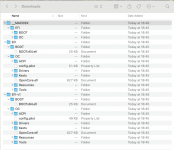 Downloaded EFI folder contents viewed in macOS Finder.
Downloaded EFI folder contents viewed in macOS Finder.
I renamed the EFI folder I created to EFI-v1, so the two 'EFI' folders could sit in the same downloads folder. The one contained in the _MACOSX folder is something created by Windows.
I assume as the _MACOSX folder is present that you are using Windows to create the USB installation drive and OpenCore EFI.
There should only ever be one EFI folder present and it needs to sit in the Root of the drive, on a USB installer created in Windows.
Try again with the EFI folder attached.
Rename it to EFI.
Copy it to the Root of the USB installer you have created with the macOS Recovery files.
Make sure it is the only EFI folder on the USB drive.
In that you have a the EFI folder I created located within the first, and a second EFI folder located within the _MACOSX folder. That is why your boot loader didn't work. Because it couldn't find the files it needs in the correct locations.
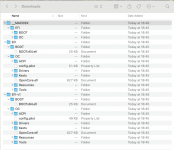 Downloaded EFI folder contents viewed in macOS Finder.
Downloaded EFI folder contents viewed in macOS Finder.I renamed the EFI folder I created to EFI-v1, so the two 'EFI' folders could sit in the same downloads folder. The one contained in the _MACOSX folder is something created by Windows.
I assume as the _MACOSX folder is present that you are using Windows to create the USB installation drive and OpenCore EFI.
There should only ever be one EFI folder present and it needs to sit in the Root of the drive, on a USB installer created in Windows.
Try again with the EFI folder attached.
Rename it to EFI.
Copy it to the Root of the USB installer you have created with the macOS Recovery files.
Make sure it is the only EFI folder on the USB drive.
Attachments
We've did what you say and then it gave this problem (as you see on the photo), and by the way we want to install Catalina. That's why we send the photo of the OpenCore, so that you can see which macOS we want to install. Plus the EFI we used to try it. Can you solve the EXITBS-problem. Thanks again for that.
P.S. Do you think it can work on HP Pavilion 15-cd010nd?
P.S. Do you think it can work on HP Pavilion 15-cd010nd?
Attachments
No better/different than on Big Sur, Monterey or Ventura. Same issues with AMD CPU and IGPU no matter which versions of macOS you use.P.S. Do you think it can work on HP Pavilion 15-cd010nd?
Try the revised EFI folder attached.
I have removed some elements that aren't required for Catalina.
I have added MinDate and MinVersion entries to the UEFI > APFS section of the config.plist so the Catalina APFS format will work.
See if this helps.
Attachments
Nope, still the EXITBS-problem. By the way, i'm from The Netherlands, which land or country are you from?
Have you set the Bios to allow macOS to run on the HP laptop? See the link below for required Bios changes/setting.
Secure Boot is disabled, and as for the others, we don't have that options, but only Secure Boot. but i have a question which macOS must we use in HP Pavilion 15-cd010nd, if Catalina doesn't work?
To be honest I think you are wasting your time with this HP laptop, as neither the CPU or IGPU are compatible with macOS Catalina or any other version.
You would probably have more joy running macOS in a Virtual Machine. See this link.
You would probably have more joy running macOS in a Virtual Machine. See this link.
*** First of all, don't make any changes to the vmware .vmx file. It is recommended that you create a new virtual machine from scratch so that it recreates this file by default and without any changes.
*** Use VMWare Workstation Pro version at the link provided in the tutorial. (If you install it, you will have to make a new Patch as described)
*** Enable AMD-V or INTEL VT (Virtualization Technology) in BIOS. (you should research how to do this on your machine)
1) First you need to download VMWare Workstation Pro:
- VM Workstation Pro 17.6.3: (NOW...
*** Use VMWare Workstation Pro version at the link provided in the tutorial. (If you install it, you will have to make a new Patch as described)
*** Enable AMD-V or INTEL VT (Virtualization Technology) in BIOS. (you should research how to do this on your machine)
1) First you need to download VMWare Workstation Pro:
- VM Workstation Pro 17.6.3: (NOW...
- tucano2000
- Replies: 627
- Forum: Virtual Machines
I tried the Virtual Machine and it worked. Is it true that we from the Virtual macOS we could make an EFI that works on a HP Pavilion 15-cd010nd. I know that this experiment is not complete, but thanks for your help, i really appreciated it that you make time for us to help us, and i hope that you will help us in the future with experiments.






