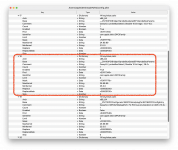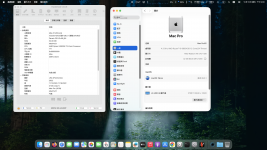Dear all,
My EFI works perfectly with macOS versions 13 through 15. However, when I try to boot macOS 26 Tahoe beta 3 to 5, it gets stuck on this screen and enters a reboot loop.
Below are my hardware specifications and config.
cpu: amd 9900x
mb: asus tuf-b850 plus wifi
gpu: rx570
m2 nvme 1tb
opencore 1.0.5 and kexts updated to lastest

My EFI works perfectly with macOS versions 13 through 15. However, when I try to boot macOS 26 Tahoe beta 3 to 5, it gets stuck on this screen and enters a reboot loop.
Below are my hardware specifications and config.
cpu: amd 9900x
mb: asus tuf-b850 plus wifi
gpu: rx570
m2 nvme 1tb
opencore 1.0.5 and kexts updated to lastest

Last edited: