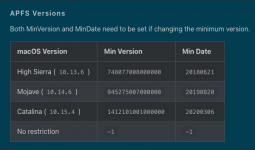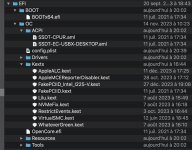-
Hello Guest. Before you post check the Troubleshooting guide here, Dortania Troubleshooting
You are using an out of date browser. It may not display this or other websites correctly.
You should upgrade or use an alternative browser.
You should upgrade or use an alternative browser.
Boot catalina
- Thread starter laurent
- Start date
- Joined
- May 2, 2020
- Messages
- 2,379
THANKSUsually this is the UEFI > APFS > MinDate and MinVersion entries in the config.plist. These need to be edited to match the oldest version of macOS you are running, back to High Sierra. These entries have no impact on Sierra and older releases of macOS.
View attachment 13002 Use of '-1' is not recommended.
now there is a weird thing about processor name recognition
it should be amd ryzen 5 3600
do you have an idea
Attachments
- Joined
- May 2, 2020
- Messages
- 2,379
You can set the CPU name in 'About this Mac' using RestrictEvents.kext and by adding three entries in the NVRAM > Add, and three new entries in the NVRAM > Delete sections of your config.plist.
This is how mine is shown in Sonoma.
 Processor name shown as set in the config.plist.
Processor name shown as set in the config.plist.
This is a screenshot showing the contents of the NVRAM > Add and NVRAM > Delete sections in my config.plist.
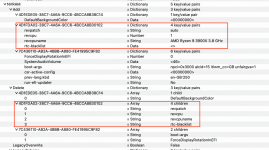 Viewed in ProperTree Plist editor
Viewed in ProperTree Plist editor
As you can see I have created three (3) additional entries in both of the '4D1FDA02-38C7-4A6A-9CC6-4BCCA8B30102' sections.
If you create the same entries, with the same String/number entries in your config.plist, obviously changing the CPU name to 'Ryzen 5 3600 3.6GHz' or similar, this process should work the same for you.
This is how mine is shown in Sonoma.
 Processor name shown as set in the config.plist.
Processor name shown as set in the config.plist.This is a screenshot showing the contents of the NVRAM > Add and NVRAM > Delete sections in my config.plist.
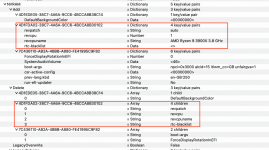 Viewed in ProperTree Plist editor
Viewed in ProperTree Plist editorAs you can see I have created three (3) additional entries in both of the '4D1FDA02-38C7-4A6A-9CC6-4BCCA8B30102' sections.
If you create the same entries, with the same String/number entries in your config.plist, obviously changing the CPU name to 'Ryzen 5 3600 3.6GHz' or similar, this process should work the same for you.
- Joined
- May 2, 2020
- Messages
- 2,379
Here is a link to the RestrictEvents Github page, it contains details of the 'rev' (RestrictEVents) boot argument and NVRAM options.
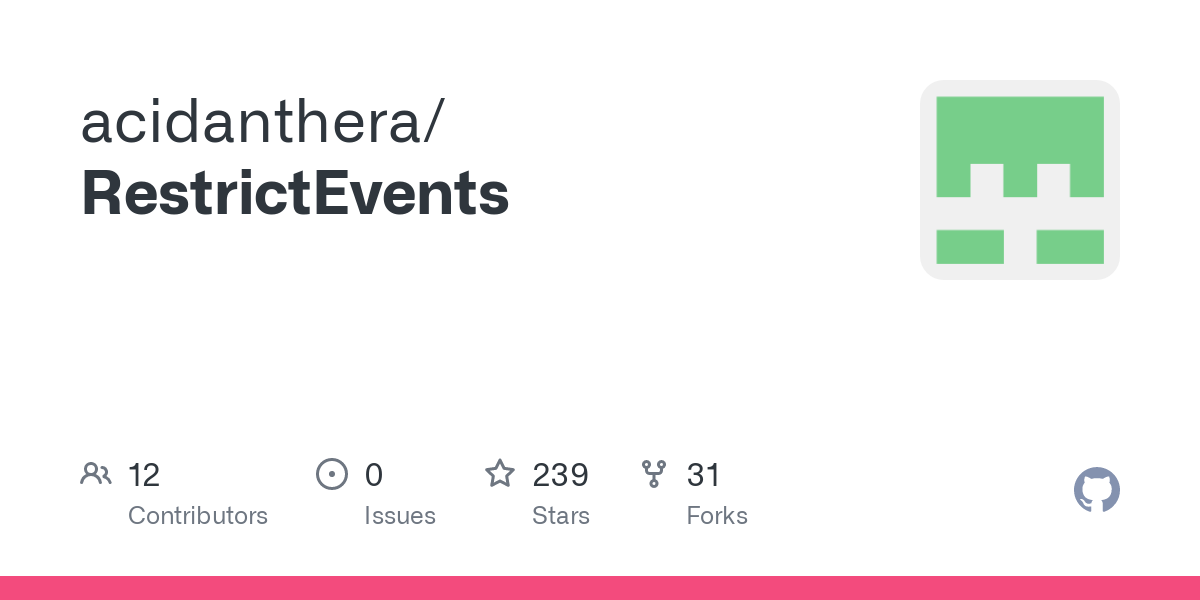
 github.com
github.com
You can also download the latest release, if you don't already have a copy of the latest kext.
GitHub - acidanthera/RestrictEvents
Contribute to acidanthera/RestrictEvents development by creating an account on GitHub.
You can also download the latest release, if you don't already have a copy of the latest kext.
I don't think I'm wrong but it doesn't work, there must be something I'm not doing correctlyHere is a link to the RestrictEvents Github page, it contains details of the 'rev' (RestrictEVents) boot argument and NVRAM options.
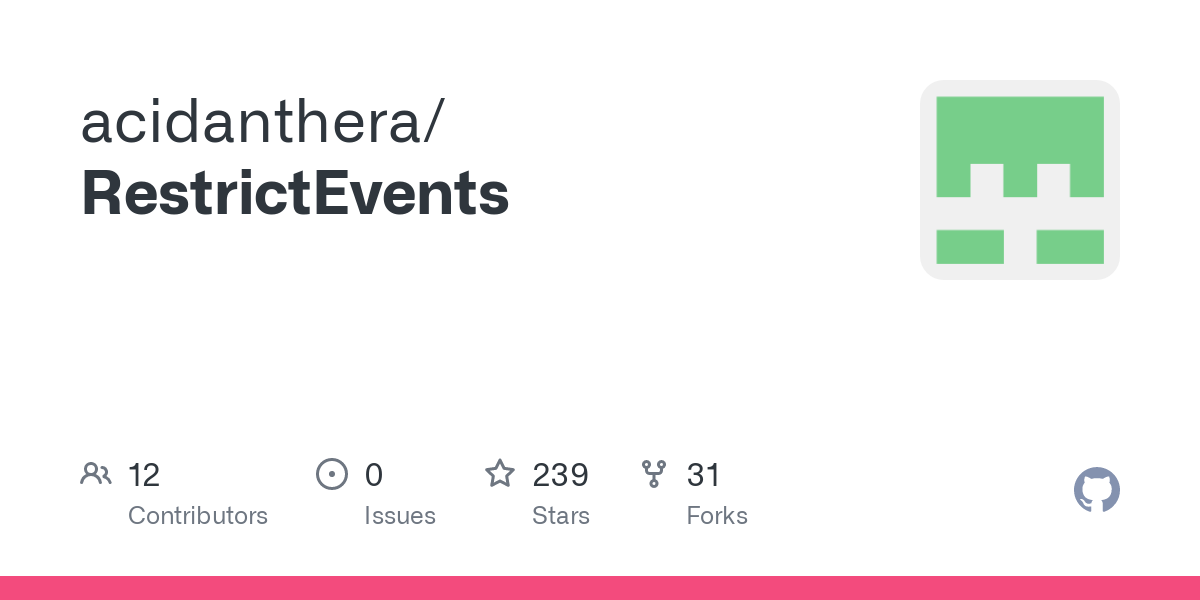
GitHub - acidanthera/RestrictEvents
Contribute to acidanthera/RestrictEvents development by creating an account on GitHub.github.com
You can also download the latest release, if you don't already have a copy of the latest kext.
opencore 0.7.0
Attachments
Last edited:
- Joined
- May 2, 2020
- Messages
- 2,379
Which SMBIOS are you using, MacPro6,1 or MacPro7,1?
Do you have the 'ProcessorType' entry in the PlatformInfo > Generic section of your config.plist set with (0x0601) '1537' instead of the default entry '0'?
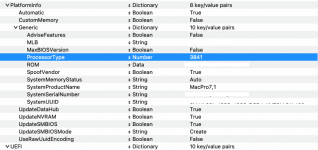 PlatformInfo > Generic > ProcessorType
PlatformInfo > Generic > ProcessorType
1537 is used for a 6-core or lower CPU.
I use 3841 (0x0F01) as my CPU has 12-cores.
Did you use the ResetNvramEntry from the OC boot screen to clear the old NVRAM entries in your system?
Do you have the 'ProcessorType' entry in the PlatformInfo > Generic section of your config.plist set with (0x0601) '1537' instead of the default entry '0'?
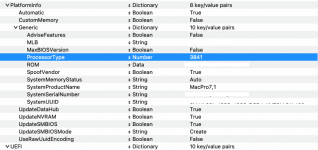 PlatformInfo > Generic > ProcessorType
PlatformInfo > Generic > ProcessorType1537 is used for a 6-core or lower CPU.
I use 3841 (0x0F01) as my CPU has 12-cores.
Did you use the ResetNvramEntry from the OC boot screen to clear the old NVRAM entries in your system?
Which SMBIOS are you using, MacPro6,1 or MacPro7,1?
Do you have the 'ProcessorType' entry in the PlatformInfo > Generic section of your config.plist set with (0x0601) '1537' instead of the default entry '0'?
View attachment 13011 PlatformInfo > Generic > ProcessorType
1537 is used for a 6-core or lower CPU.
I use 3841 (0x0F01) as my CPU has 12-cores.
Did you use the ResetNvramEntry from the OC boot screen to clear the old NVRAM entries in your system?
Good morning
I attach the opencore error report
if anyone can help me
everything seems to work apart from the burner which is recognized every other time and I find that it takes a long time to start up
I find that there are quite a few errors
it's a catalina 10.15.7 installation
on an asus roguestrix b550 A gaming motherboard
ryzen 5 3600
I attach the opencore error report
if anyone can help me
everything seems to work apart from the burner which is recognized every other time and I find that it takes a long time to start up
I find that there are quite a few errors
it's a catalina 10.15.7 installation
on an asus roguestrix b550 A gaming motherboard
ryzen 5 3600
Attachments
Last edited:
- Joined
- May 2, 2020
- Messages
- 2,379
That Terminal output is not weird. It is normal when you are trying to install macOS. It shows the following:
Disk0 = EFI and APFS Container, normal split for macOS drive.
Disk1 = 2GB HFS+ Disk image, probably the USB you are using to install macOS, containing a recovery partition not a full installer.
Disk2 = Synthesised APFS Volumes contained in the Disk0 Container, again normal for macOS APFS drive.
Disk3 - Disk Image = Installation Partitions, all 21!
So the Terminal output is nothing to worry about, if you are seeing it as part of the macOS Installation.
The Disk Image entries should all disappear once you have macOS installed and have removed the Installer (USB?).
Disk0 = EFI and APFS Container, normal split for macOS drive.
Disk1 = 2GB HFS+ Disk image, probably the USB you are using to install macOS, containing a recovery partition not a full installer.
Disk2 = Synthesised APFS Volumes contained in the Disk0 Container, again normal for macOS APFS drive.
Disk3 - Disk Image = Installation Partitions, all 21!
So the Terminal output is nothing to worry about, if you are seeing it as part of the macOS Installation.
The Disk Image entries should all disappear once you have macOS installed and have removed the Installer (USB?).
catalina is already installed I ran the command in the terminal from recovery modeCette sortie du terminal n’est pas bizarre. C'est normal lorsque vous essayez d'installer macOS. Il montre ce qui suit :
Disk0 = Conteneur EFI et APFS, division normale pour le lecteur macOS.
Disk1 = 2 Go HFS+ Image disque, probablement la clé USB que vous utilisez pour installer macOS, contenant une partition de récupération et non un programme d'installation complet.
Disk2 = Volumes APFS synthétisés contenus dans le conteneur Disk0, encore une fois normal pour le lecteur macOS APFS.
Disk3 - Image disque = Partitions d'installation, toutes les 21 !
Il n’y a donc pas lieu de s’inquiéter de la sortie du terminal si vous la voyez dans le cadre de l’installation de macOS.
Les entrées de l'image disque devraient toutes disparaître une fois que macOS est installé et que vous avez supprimé le programme d'installation (USB ?).
there must be a trace somewhere
Last edited:
- Joined
- May 2, 2020
- Messages
- 2,379
If you boot in to Recovery, then part of the recovery process is creating the 21 x installation partitions/disks. So you can select a clean Install of macOS Catalina from the 2nd phase of the Wizard, i.e. in case you need to Erase your current macOS drive in Disk Utility. The 2.1GB disk is probably containing the recovery data etc.
The APFS Container and Volumes are all fine and as expected.
I am not sure what you are worried or concerned about.
Examining the setup in Recovery mode is always going to be different from undertaking the same examination when booting Catalina or any other version of macOS.
The APFS Container and Volumes are all fine and as expected.
I am not sure what you are worried or concerned about.
Examining the setup in Recovery mode is always going to be different from undertaking the same examination when booting Catalina or any other version of macOS.
Online statistics
- Members online
- 2
- Guests online
- 99
- Total visitors
- 101
Totals may include hidden visitors.