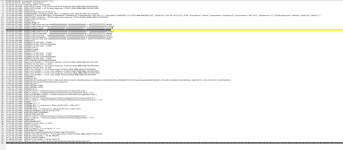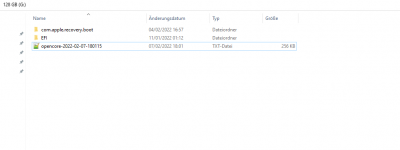Hey,
after my SSD died i had to create a new install USB with Windows(first time) so I followed Dortania´s OC Guide.
After the first installation that i tryed, the bootlog shows the attached error. I coud not found an solution so far, so if anyone had the same issue before i would be pleased for some help ^^
For me everything looked ok and the config test didnt show an error beside the apple Rom but in the newest version of the software it wasn´t generated (so Apple Rom is not needed any longer?)
Thanks for the help.
greetings Mathis
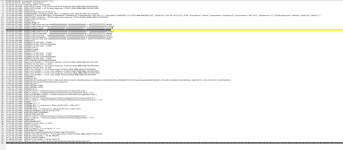
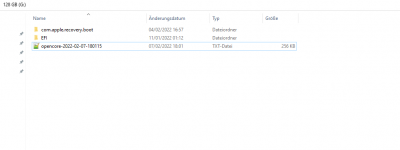
after my SSD died i had to create a new install USB with Windows(first time) so I followed Dortania´s OC Guide.
After the first installation that i tryed, the bootlog shows the attached error. I coud not found an solution so far, so if anyone had the same issue before i would be pleased for some help ^^
For me everything looked ok and the config test didnt show an error beside the apple Rom but in the newest version of the software it wasn´t generated (so Apple Rom is not needed any longer?)
Thanks for the help.
greetings Mathis