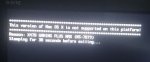Hey guys. Im new in hackintosh.. im trying to setup my opencore correctly to install big sur but no luck..
could anyone help me please?
my system :
CPU: 3700x
GPU: 5700XT
MOBO: x470 MSI gaming plus max
EFI: https://mega.nz/file/p4Yx1ayC#1vTjq-tvSrOvmaexx3RlZE-alDUtMruwcXNPC2yf0r0
could anyone help me please?
my system :
CPU: 3700x
GPU: 5700XT
MOBO: x470 MSI gaming plus max
EFI: https://mega.nz/file/p4Yx1ayC#1vTjq-tvSrOvmaexx3RlZE-alDUtMruwcXNPC2yf0r0