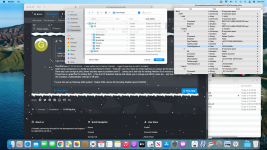Hello,
I tried installing MacOS Big Sur on :
MSI X470 GAMING PLUS MAX
RYZEN 5 3600
RADEON RX 460
But it's impossible for me to boot from the USB key, I have tried everything but in vain, my EFI file seems clean to me and I don't understand this error despite having consulted the General Troubleshooting of OpenCore
If anyone could help, I will really appreciate it.
Thanks
I tried installing MacOS Big Sur on :
MSI X470 GAMING PLUS MAX
RYZEN 5 3600
RADEON RX 460
But it's impossible for me to boot from the USB key, I have tried everything but in vain, my EFI file seems clean to me and I don't understand this error despite having consulted the General Troubleshooting of OpenCore
If anyone could help, I will really appreciate it.
Thanks