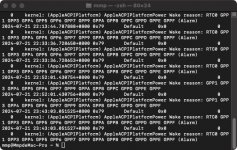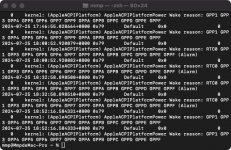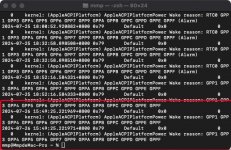Brand: MSI
Model: MSI MS-7B89 Desktop
CPU: AMD Ryzen 7 1700
GPU: AMD Radeon 580 Series Xunjing (Songjing) 8GB ( Separate GPU mode)
HDD: Jintek SSD 256 GB
Name: Ruiyu RTL8168/8111/8112 Gigabit Ethernet Controller/Microstar
Network card type Wired network card
Main board: MSI B450M MORTAR MAX (MS-7B89) (LPC Controller B450 chipset)
Whether manually or automatically sleeping for a certain period of time, it will automatically wake up. I have tried some methods online but have not found a solution. I hope the experts in the forum have time to give guidance. Thank you
2024-07-21 23:43:03.051527+0800 0x79 Default 0x0 0 0 kernel: (AppleACPIPlatform) AppleACPIPlatformPower Wake reason: RTC0 GPP1 GPP3 GPP4 GPP5 GPP6 GPP7 GPP9 GPPA GPPB GPPC GPPD GPPE GPPF (Alarm)
Model: MSI MS-7B89 Desktop
CPU: AMD Ryzen 7 1700
GPU: AMD Radeon 580 Series Xunjing (Songjing) 8GB ( Separate GPU mode)
HDD: Jintek SSD 256 GB
Name: Ruiyu RTL8168/8111/8112 Gigabit Ethernet Controller/Microstar
Network card type Wired network card
Main board: MSI B450M MORTAR MAX (MS-7B89) (LPC Controller B450 chipset)
Whether manually or automatically sleeping for a certain period of time, it will automatically wake up. I have tried some methods online but have not found a solution. I hope the experts in the forum have time to give guidance. Thank you
2024-07-21 23:43:03.051527+0800 0x79 Default 0x0 0 0 kernel: (AppleACPIPlatform) AppleACPIPlatformPower Wake reason: RTC0 GPP1 GPP3 GPP4 GPP5 GPP6 GPP7 GPP9 GPPA GPPB GPPC GPPD GPPE GPPF (Alarm)