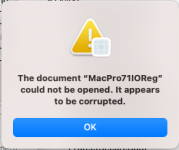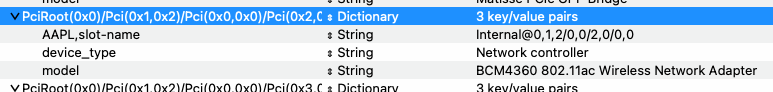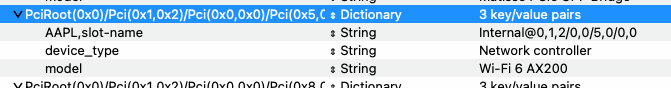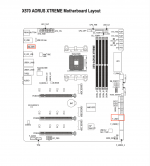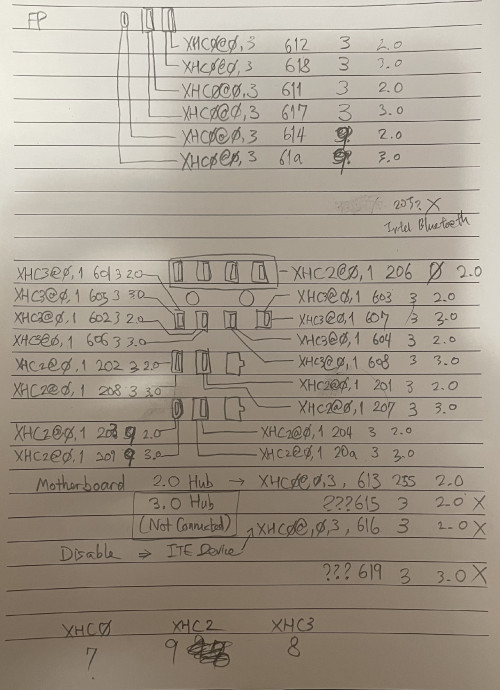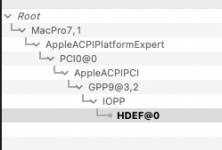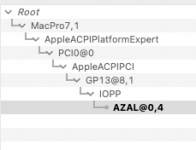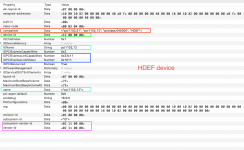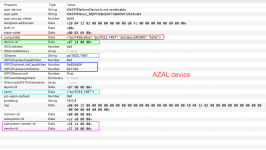- Joined
- Jun 4, 2021
- Messages
- 122
I had previously working audio with AppleALC layoutid=7 (well sort of, since I had to use one of the surround port to get audio)
But after purchasing Fenvi T-919, I had to reconnect my external audio card from one PCIe Slot from one slot to another.
After this is done, I made sure I go back and forth between gfxutil and/or Hackintool PCIe table list and update my OC DeviceProperties so that external-audio=1 and alctcsel=1 is assigned to the correct Pciroot directory.
However, Mac just seems to assign HDEF to my external card, and assigns AZAL to my onboard audio device, when I looked in IOReg, Even tho such device still shows up in PCIe list in Hackintool.
In Hackintool > System > Peripherals, Audio table shows only my USB connected C922 Webcam, and Navi 21 HDMI Audio [Radeon RX 6900XT]
Are there any additional edits am I supposed to do in my config.plist?
Reply below if I need to post my EFI or config.plist, and I shall. Thanks in advance!
But after purchasing Fenvi T-919, I had to reconnect my external audio card from one PCIe Slot from one slot to another.
After this is done, I made sure I go back and forth between gfxutil and/or Hackintool PCIe table list and update my OC DeviceProperties so that external-audio=1 and alctcsel=1 is assigned to the correct Pciroot directory.
However, Mac just seems to assign HDEF to my external card, and assigns AZAL to my onboard audio device, when I looked in IOReg, Even tho such device still shows up in PCIe list in Hackintool.
In Hackintool > System > Peripherals, Audio table shows only my USB connected C922 Webcam, and Navi 21 HDMI Audio [Radeon RX 6900XT]
Are there any additional edits am I supposed to do in my config.plist?
Reply below if I need to post my EFI or config.plist, and I shall. Thanks in advance!