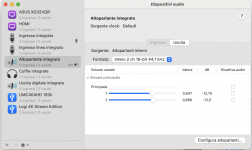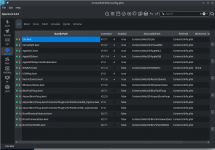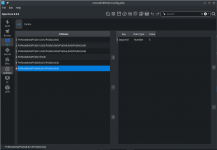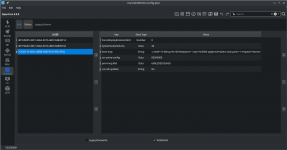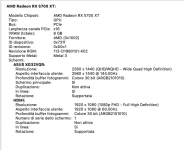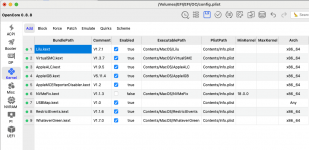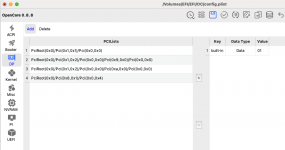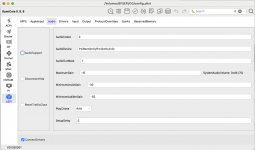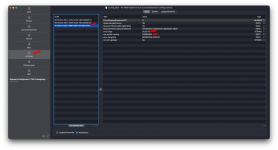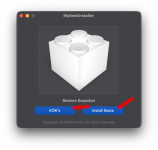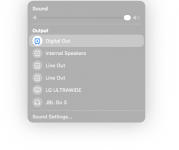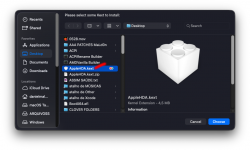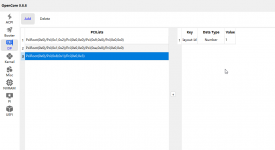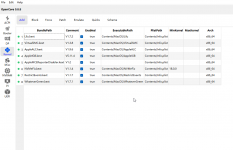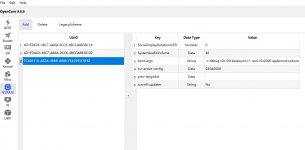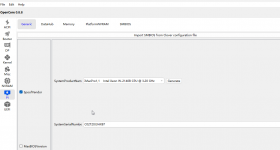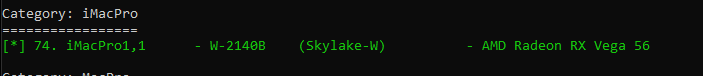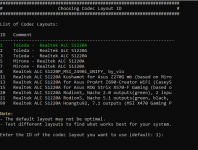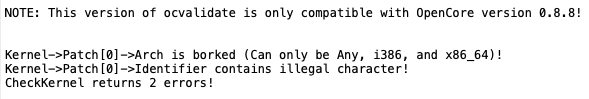Try this cleaned up EFI folder based on OC 1.0.5 (Release) with the latest AMD Vanilla Patches for Tahoe.
I have made a few changes to your EFI when creating this new one.
- Edited the SSDT-USB-Reset.aml table to correct the IOReg Names shown in the SSDT, so they match those shown in the screenshot you posted.
- Removed NVMeFix.kext - it as disabled anyway.
- Edited the USBMap.kext/Contents/Info.plist so it uses the iMacPro1,1 SMBIOS to match the SMBIOS data in your config.plist.
- Replaced the AMD Kernel Patches to the latest version, as your current config doesn't use the newest set.
- Removed the DeviceProperties entries from the config.plist, as I don't believe they are correct.
- Made sure all the Drivers, Tools etc, in the EFI folder are from the same OC release.
- Made a few other edits in the config.plist to keep in line with the Dortania OC Ryzen guide.
Try this revised EFI on a spare USB pen Drive and let me know how it works or if you ran in to issues using the EFI.
Other issues:
From the Hackintool Screenshot you posted I can see that you have 7 x devices with 'pci-bridge@x' entries in the IOReg Name. This will prevent these devices from being correctly identified by macOS. See edited entries in the screenshot below.
View attachment 17571 7 x Devices with 'pci-bridge' entries that need fixing.
To fix these issues you need to generate one or more (possibly 3) SSDT's using Corpnewt's SSDTTime script and your system DSDT.aml. I can help with this if you are not sure what is required, as I have had to do the same for a few of my AMD systems.
Post a copy of your system DSDT.aml and a fully expanded screenshot showing the FULL Device Patch Entry. Shrink the others as required to show the full Device Path column.