asus tuf gaming r650-+e wifi amd ryzen 7 9800x3d
- Thread starter mikl17260
- Start date
-
Hello Guest. Before you post check the Troubleshooting guide here, Dortania Troubleshooting
You are using an out of date browser. It may not display this or other websites correctly.
You should upgrade or use an alternative browser.
You should upgrade or use an alternative browser.
Have you read this guide for B650 systems?
** Preliminary Build Guide for Asus X670E Gene and Other AM5 Boards **
Also refer to this Outline of the Steps
Supports Big Sur, Monterey and Ventura

14 April 2023:
Added OpenCore 0.9.1 EFI Folder
See post #5 below for details and EFI folder
NOTE:Also refer to this Outline of the Steps
Supports Big Sur, Monterey and Ventura

14 April 2023:
Added OpenCore 0.9.1 EFI Folder
See post #5 below for details and EFI folder
- If you choose to use the files and information provided in this post, you agree to do your homework to resolve problems and to tailor the configuration for...
- CaseySJ
- Replies: 568
- Forum: Success Stories
Bonjour, tout le monde je demande votre aide car je suis passé de mon intel core i9 9900k vieillissant à un amd ryzen 7 9800x3d mais impossible d'installer macos . Pourriez-vous m'aider merci.
Attachments
Hello @mikl17260 your EFI appears to be from a laptop which you must have found somewhere and hoped it would work. Not a great plan.
There is a user created GitHub page who has a similar build here:

 github.com
github.com
There is a user created GitHub page who has a similar build here:
GitHub - ObiXah/Hackintosh-ASUS-TUF-GAMING-B650M-PLUS-WIFI-7800X3D-RX-6900-XT
Contribute to ObiXah/Hackintosh-ASUS-TUF-GAMING-B650M-PLUS-WIFI-7800X3D-RX-6900-XT development by creating an account on GitHub.
It's really not harder, just different.Ahok merci je vais essayer mais c'est plu dur que sur les cpu intel
You have the contents of one EFI folder within another.
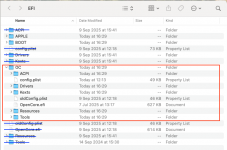
Highlighted section is a full OC folder from the main EFI folder.
Those with a Blue line through the name should not be present.
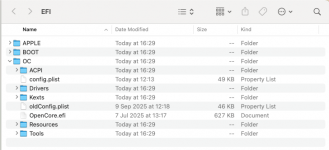 This is how your EFI folder should look.
This is how your EFI folder should look.
Other than the issue above, this is a very common issue.
You need to change/edit your USBMap.kext so it is compatible with Tahoe.
Previously configured UTBMap.kext, USBMap.kext and USBPorts.kext configurations won't work in Tahoe. They need to be edited or replaced with a new USBMap.kext using Corpnewt's USBMap Tahoe-Test script. This needs to be undertaken/run in macOS, doing this in Ventura, Sonoma or Sequoia is fine.
See this guide over at Tonymacx86 for details regarding the edits required to your USBMap.kext.
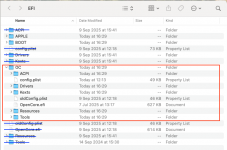
Highlighted section is a full OC folder from the main EFI folder.
Those with a Blue line through the name should not be present.
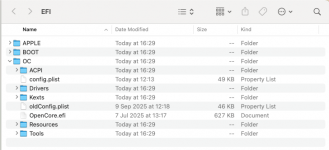 This is how your EFI folder should look.
This is how your EFI folder should look.Other than the issue above, this is a very common issue.
You need to change/edit your USBMap.kext so it is compatible with Tahoe.
Previously configured UTBMap.kext, USBMap.kext and USBPorts.kext configurations won't work in Tahoe. They need to be edited or replaced with a new USBMap.kext using Corpnewt's USBMap Tahoe-Test script. This needs to be undertaken/run in macOS, doing this in Ventura, Sonoma or Sequoia is fine.
See this guide over at Tonymacx86 for details regarding the edits required to your USBMap.kext.
You have probably made a mistake in the USB kext, if a port that previously worked doesn’t work now. I would suggest you have another go at creating the USB kext.
Vous avez probablement fait une erreur dans le kext USB, si un port qui fonctionnait auparavant ne fonctionne pas maintenant. Je vous suggère de faire un autre essai pour créer le kext USB.
Vous avez probablement fait une erreur dans le kext USB, si un port qui fonctionnait auparavant ne fonctionne pas maintenant. Je vous suggère de faire un autre essai pour créer le kext USB.
et j'ai oublié de préciser quand j'ai effectué le nappage avec UsbMap.command j'ai eu cette erreur
Found empty controllers!
# controller Validation. #
The following controllers have no enabled ports:
- XHC2@00000000
Choose whether to (i)gnore or (d)isable them:
Found empty controllers!
# controller Validation. #
The following controllers have no enabled ports:
- XHC2@00000000
Choose whether to (i)gnore or (d)isable them:
Post a copy of your current EFI, including your revised USBMap.kext so I can see what you are using after your most recent changes.
Do you have a Broadcom WiFi/BT card in your system?
You may need to disable all OCLP kexts and patches when installing Tahoe.
Do you have a Broadcom WiFi/BT card in your system?
You may need to disable all OCLP kexts and patches when installing Tahoe.
Try this revised EFI folder, see if it works any better.
Your USBMap.kext appears to have a couple of issues.
XH00 Controller
 Type-C ports & USB2 ports?
Type-C ports & USB2 ports?
XHC0 Controller
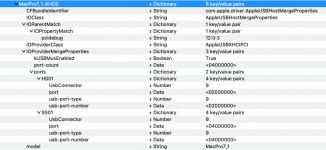 Type-c+sw port
Type-c+sw port
XHC1 Controller
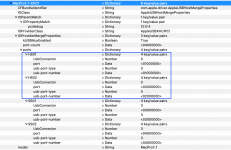 USB2 ports?
USB2 ports?
XHC2 Controller
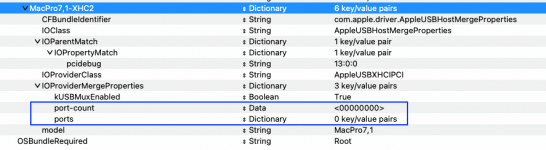 No ports?
No ports?
I would recommend testing the Type-C, USB2 and Internal ports again. As they don't seem correct to my mind.
Your USBMap.kext appears to have a couple of issues.
- SS01 & SS02 are both set as Type-C (10) ports, but only HS02 is set the same.
- HS01 has been set as USB3 (3). That doesn't seem correct to me.
- You have absolutely no ports set as Internal (255). While your motherboard has 2 x USB2 Headers (maximum of 4 x ports).
- These will be serving any case front USB2 ports, USB card readers or possibly a Bluetooth connection from a PCIe card.
- As your motherboard also contains a built-in M.2 slot for the WiFi/BT card, there will be another Internal port provided by this M.2 connector.
- So a maximum of 5 x Internal ports in your system.
- Your motherboard has 3 x UB2.0 ports on the rear I/O plate, so you should have a maximum of 3 x ports set as USB2 (0) in the kext.
- Your USBMap.kext/Contents/Info.plist contains 4 x ports set with connector type USB2 (0). One too many.
XH00 Controller
 Type-C ports & USB2 ports?
Type-C ports & USB2 ports?XHC0 Controller
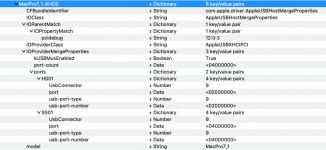 Type-c+sw port
Type-c+sw portXHC1 Controller
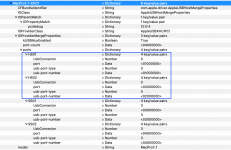 USB2 ports?
USB2 ports?XHC2 Controller
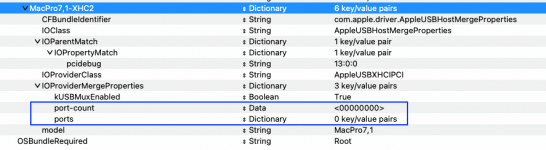 No ports?
No ports?I would recommend testing the Type-C, USB2 and Internal ports again. As they don't seem correct to my mind.



