

ASUS ROG Strix Gaming WIFI B650E-F
Ryzen 7 7700X | RX 6600XT | 64GB Corsair Vengeance EXPO | Fractal North Mid Tower ATX
Brief History
After building Intel systems for Mac use for many years with my last system being a Z690 i7-12700KF, I decided to move back to AMD which I built from the old Athlon 64 / Phenom ii days..
Build
After using Gigabyte boards for many years, I decided to go with ASUS even with their bad reputation at the moment.. BAD luck was on its way to me as my first board was DOA.. great start, but after receiving my replacement everything kicked into gear.
I updated the BIOS to verson 1616 and defaulted the BIOS the only settings I changed was to disable the onboard WIFI, Bluetooth, TPM, CPU PPT limit to 85 and Thermal Limit to 85.
I Created my EFI folder from parts of @CaseySJ @amdeez @Edhawk @Shaneee & Dortania Work.. Many Thanks for your hardwork
As I had Monterey 12.6.6 on my Z690 system as I didn't like Ventura (well when I tried it at version 13.2) I decided to keep Monterey on the new system for now.. install was just a easy as an Intel system and completed without problem, only problem I did get when I logged in for the first time was no Audio... this board has USB Audio.. so used the excellent USBMap to map my usb ports and the audio came up.. Happy Days
With the CPU at stock settings in BIOS
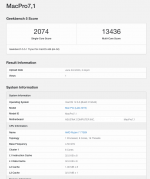
With the CPU PPT Limit set to 85 & Thermal limit set to 85

My RX6600XT with @Shaneee fix and Powertables added as well... I'm getting


TP-Link TX401 10G PCIE Card

What Works
Everything that I used on my Intel system works with my Ryzen system
Fenvi FV-T919 Card removed as no longer works in Sonoma without patches
Intel NIC disabled in BIOS due to crashes, Using a Realtek PCI NIC card instead
10G Networking with TP-Link TX401 Card
iCloud
iMessage
Last edited: