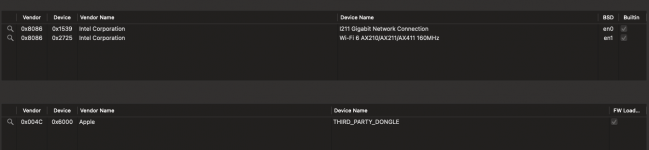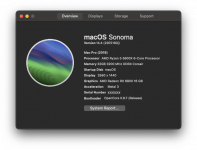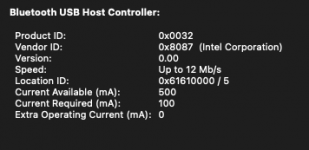Hi,
Everything works fine bar the OpenIntelWireless wifi kext, I'm using a Sonoma Alpha driver from Oct last year that was a nightmare to find, it works, but it frequently drops the connection speed from 63mb to 0-6mb connection wise when tested
So it could work fine for a bit then you're watching youtube/trying to load a page and suddenly it lags out like it's on dialup, you go and run a speedtest and find out you're running at 1-6mb over the usual 63mb.
This isn't an issue on my network on any of my other macs/tech, so it is definitely a kext issue, this never happened when I ran Big Sur with the OpenIntelWireless kext specific to that version
Has anyone got a link/a way of messaging the guy? Seems strange he would have done multiple Alpha versions and supported everything else and then stopped for so long and not finalised this?
It's the only thing that lets this build down
IF not is there a decent usb3.1 wifi dongle that'll 'just work'/known to work with a kext, that I can buy?
Everything works fine bar the OpenIntelWireless wifi kext, I'm using a Sonoma Alpha driver from Oct last year that was a nightmare to find, it works, but it frequently drops the connection speed from 63mb to 0-6mb connection wise when tested

So it could work fine for a bit then you're watching youtube/trying to load a page and suddenly it lags out like it's on dialup, you go and run a speedtest and find out you're running at 1-6mb over the usual 63mb.
This isn't an issue on my network on any of my other macs/tech, so it is definitely a kext issue, this never happened when I ran Big Sur with the OpenIntelWireless kext specific to that version

Has anyone got a link/a way of messaging the guy? Seems strange he would have done multiple Alpha versions and supported everything else and then stopped for so long and not finalised this?
It's the only thing that lets this build down

IF not is there a decent usb3.1 wifi dongle that'll 'just work'/known to work with a kext, that I can buy?
Last edited: