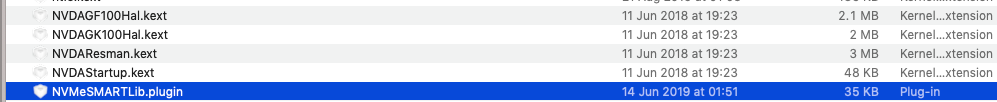- Joined
- Dec 29, 2020
- Messages
- 7
Hi,
I switched from a failed nVidia card recently to an AMD RX 470 8GB for metal support but, I seem to have nothing but headaches with it.
The MacOS is standard Mojave 10.14.6 and the BIOS on the GPUs is most up to date button EFI.
I have seen references to editing kext files but don't know if that is for a hackintosh or similar build or also for a standard Mac.
I have downloaded some files from dortania in case but I'm not sure I need them or if I'm going to screw up my system.
Any help would be appreciated.
I have attached screenshots of the errors I'm getting
I switched from a failed nVidia card recently to an AMD RX 470 8GB for metal support but, I seem to have nothing but headaches with it.
The MacOS is standard Mojave 10.14.6 and the BIOS on the GPUs is most up to date button EFI.
I have seen references to editing kext files but don't know if that is for a hackintosh or similar build or also for a standard Mac.
I have downloaded some files from dortania in case but I'm not sure I need them or if I'm going to screw up my system.
Any help would be appreciated.
I have attached screenshots of the errors I'm getting