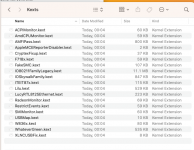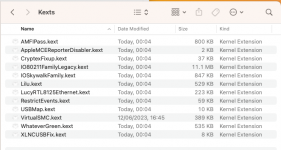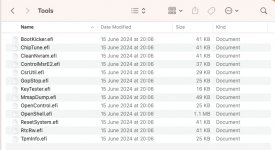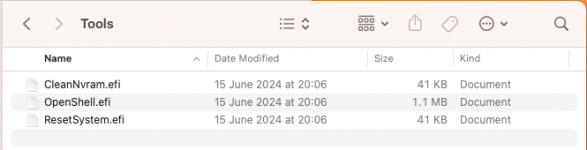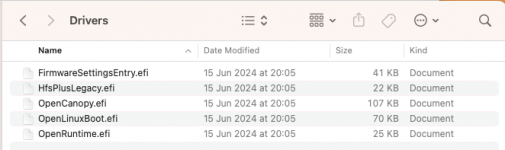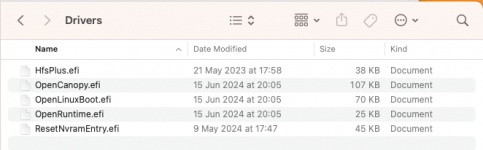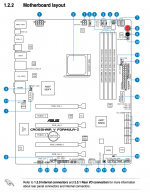- Joined
- Jun 16, 2024
- Messages
- 6
Hello, Everyone.
I am using Hackintosh on an AMD FX system.
AMD Vanilla Kernel was used, and AVX2.0 was patched with OCLP to obtain normal graphics acceleration.
However, they have not yet fixed the bug where the login screen does not appear when first booting and only a black screen flashes.
Skipping login and going to the desktop solves the problem, but if I lock the screen or use sleep mode, WindowServer or LoginWindow crashes immediately.
To fix this bug, I tried switching to Clover Bootloader, switching Legacy/UEFI, turning off CSM, deleting WhateverGreen, using Framebuffer (iriri, Kamarang), and using RadeonDelnit (Clover), but it did not work.
One unusual thing is that if acceleration is disabled with the '-amd_no_dgpu_accel' boot option, both login and lock functions work normally, and in macOS Big Sur and lower, all functions work normally with the same EFI.
macOS Monterey, which does not require AVX 2.0, has the same symptoms, and Ventura also has the same symptoms.
Can't solve this problem?
I am listing my specs and EFI for your reference.
Specs :
CPU : AMD FX(tm)-9590 Eight-Core Processor
M/B : Crosshair V Formula-Z
GPU : AMD Radeon Vega Frontier Edition
I am using Hackintosh on an AMD FX system.
AMD Vanilla Kernel was used, and AVX2.0 was patched with OCLP to obtain normal graphics acceleration.
However, they have not yet fixed the bug where the login screen does not appear when first booting and only a black screen flashes.
Skipping login and going to the desktop solves the problem, but if I lock the screen or use sleep mode, WindowServer or LoginWindow crashes immediately.
To fix this bug, I tried switching to Clover Bootloader, switching Legacy/UEFI, turning off CSM, deleting WhateverGreen, using Framebuffer (iriri, Kamarang), and using RadeonDelnit (Clover), but it did not work.
One unusual thing is that if acceleration is disabled with the '-amd_no_dgpu_accel' boot option, both login and lock functions work normally, and in macOS Big Sur and lower, all functions work normally with the same EFI.
macOS Monterey, which does not require AVX 2.0, has the same symptoms, and Ventura also has the same symptoms.
Can't solve this problem?
I am listing my specs and EFI for your reference.
Specs :
CPU : AMD FX(tm)-9590 Eight-Core Processor
M/B : Crosshair V Formula-Z
GPU : AMD Radeon Vega Frontier Edition
Attachments
Last edited: