Black screen randomly, login not appear, PC is working, I can access through SSH.
Ryzentosh AMD 5900x, AsRock x570 Taichi, AMD Sapphire Pulse Radeon RX 5700 XT
After login, when I can get there, all is working good.
agdpmod=pikera added, but not resolve.
Trying with gfxrst=1, gfxrst=4, igfxonln=1 without success.
I read disable serial port can resolve, but ... I don't have this option in my BIOS
I wrote in Acidanthera bugtracker, but my ticket was close because they don't support AMD CPU.
Here my debug EFI with OC and Lilu log.
OC is 0.65, but the problem is identical with 0.64
EFI Debug blackscreen
Ryzentosh AMD 5900x, AsRock x570 Taichi, AMD Sapphire Pulse Radeon RX 5700 XT
After login, when I can get there, all is working good.
agdpmod=pikera added, but not resolve.
Trying with gfxrst=1, gfxrst=4, igfxonln=1 without success.
I read disable serial port can resolve, but ... I don't have this option in my BIOS
I wrote in Acidanthera bugtracker, but my ticket was close because they don't support AMD CPU.
Here my debug EFI with OC and Lilu log.
OC is 0.65, but the problem is identical with 0.64
EFI Debug blackscreen

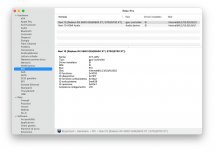



 )
)
