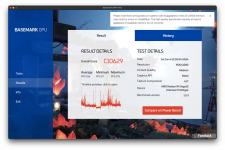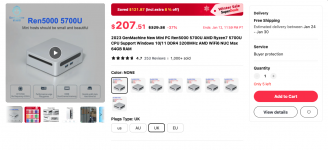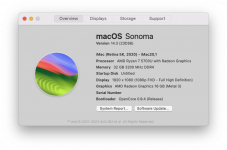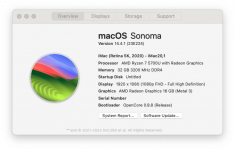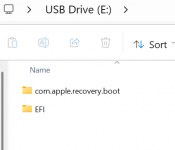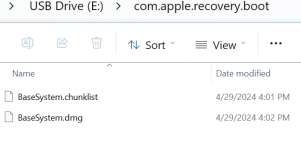- Joined
- Nov 22, 2021
- Messages
- 342
Allow me to introduce you to possibly the smallest AMD Ryzentosh you can build, the GenMachine Ren5000, measuring just 114x106x3.75mm you could literally stick it in your pocket!. Thanks to the team at ChefKissInc and their delightful NootedRed.kext, AMD mini PCs have become a viable and surprisingly powerful option for the Hackintosh community. Following @leesurone s success with the Trigkey, I decided to get one myself for a Nintendo GameCube case mod that I'm working on. I eventually decided on the Ren5000 after finding that these come bare-bone, and the prices are extremely good. I paid $229 from Newegg for the 5700U version, but AliExpress currently has it on sale for $207 with free shipping.
For something so small it certainly packs a punch!, it's incredibly efficient, the 1.8GHz base will jump to 4.3GHz when needed, the aluminum shell looks very good and reminds me of the Mac mini, just much, much smaller.
I have to say thanks to @Edhawk and @Leesureone for helping me on this build, without their help with the EFI I probably would have sent it back. But I'm so glad I didn't, this build is very surprising.
Installation is straightforward, though the BIOS settings will seem unfamiliar but the standard OpenCore suggestions will be there, just be prepared to search for them. After some initial head scratching I settled on the following;
Advanced > Trusted Computing > Security Device Support > Disable
AMD CBS > NBIO Common Options > IOMMU > Disabled
GFX Configuration > IGPU Configuration > UMA Specified
UMA Frame Buffer Size > 16G
Security > Secure Boot > Disabled
Secure Boot Mode > Custom
Boot > Fast Boot > Disabled
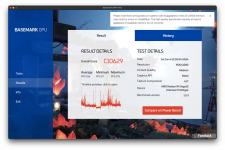
For something so small it certainly packs a punch!, it's incredibly efficient, the 1.8GHz base will jump to 4.3GHz when needed, the aluminum shell looks very good and reminds me of the Mac mini, just much, much smaller.
I have to say thanks to @Edhawk and @Leesureone for helping me on this build, without their help with the EFI I probably would have sent it back. But I'm so glad I didn't, this build is very surprising.
Installation is straightforward, though the BIOS settings will seem unfamiliar but the standard OpenCore suggestions will be there, just be prepared to search for them. After some initial head scratching I settled on the following;
Advanced > Trusted Computing > Security Device Support > Disable
AMD CBS > NBIO Common Options > IOMMU > Disabled
GFX Configuration > IGPU Configuration > UMA Specified
UMA Frame Buffer Size > 16G
Security > Secure Boot > Disabled
Secure Boot Mode > Custom
Boot > Fast Boot > Disabled