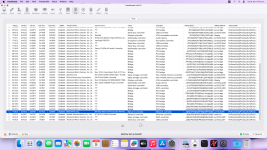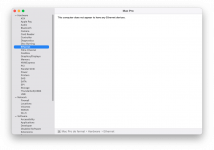- Joined
- Mar 8, 2021
- Messages
- 43
I'm currently on OC 0.9.3 and ventura 13.5.1, GPU is working, Wi-Fi and Bluetooth are working even if without apple continuity.
I'm becoming crazy to have the integrated LAN card Realtek 2.5GbE working. The chipset is RTL8125, I see it in the entries in PCIe tab of hackintool,
I'm injecting the kext and is loaded but ... no joy.
I have double checked BIOS settings, went through Dortania guides and setted the most, I do not know if I need a dedicated SSDT for my lan.
Can you please be so kind to help me out and check the attached EFI and ACPI Dumps, I have try to set it right but I'm confused so I'm asking help to verify it's correct.
In case you decide to help me with this, Thanks for your time.
My Specs: Gigabyte Aorus X670 Elite AX - AMD 7800X3D - 2 x 16 GB G.SKILL TRIDENT Z5 NEO RGB DDR5 6000MHZ CL30 - Sapphire RX 6900 XT Nitro+ SE - 2 x WD Black SN850 - Wi-Fi+BT Intel AX210NGW
I'm becoming crazy to have the integrated LAN card Realtek 2.5GbE working. The chipset is RTL8125, I see it in the entries in PCIe tab of hackintool,
I'm injecting the kext and is loaded but ... no joy.
I have double checked BIOS settings, went through Dortania guides and setted the most, I do not know if I need a dedicated SSDT for my lan.
Can you please be so kind to help me out and check the attached EFI and ACPI Dumps, I have try to set it right but I'm confused so I'm asking help to verify it's correct.
In case you decide to help me with this, Thanks for your time.
My Specs: Gigabyte Aorus X670 Elite AX - AMD 7800X3D - 2 x 16 GB G.SKILL TRIDENT Z5 NEO RGB DDR5 6000MHZ CL30 - Sapphire RX 6900 XT Nitro+ SE - 2 x WD Black SN850 - Wi-Fi+BT Intel AX210NGW
Last edited: