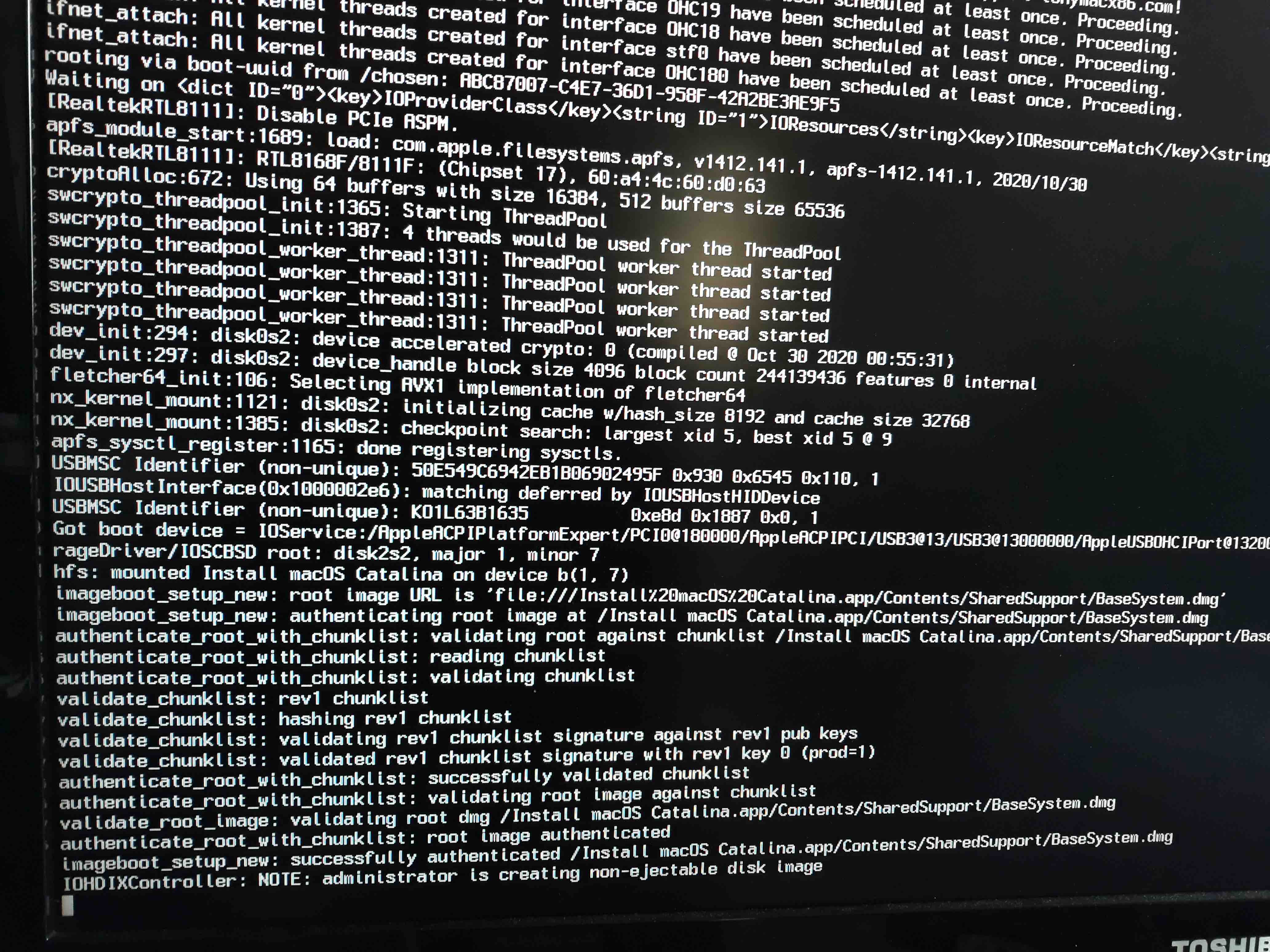-
Hello Guest. Before you post check the Troubleshooting guide here, Dortania Troubleshooting
You are using an out of date browser. It may not display this or other websites correctly.
You should upgrade or use an alternative browser.
You should upgrade or use an alternative browser.
Stuck At non ejectable disk image
- Thread starter DAFFY
- Start date
- Joined
- Mar 13, 2020
- Messages
- 2,164
hi guys, after some searching I found a EFI for my setup but its not the latestOpenCore
That's most likely the issue. Follow the guide and make your own EFI and see how it goes. We are here if you need help.
Hi Shaneee, just went through the process of creating a 0.7.4 EFI folder and I just get a black screen. I tried using SSDTTime but I couldn't get it to dump my files, I even tried downloading the script files that were meant to fix the problem but had no luck there either. so I tried using a pre built SSDT. I've attached my EFI Folder. hopefully you or someone can make some sense of it because I'm stuck.. Thanks..
Attachments
- Joined
- Mar 13, 2020
- Messages
- 2,164
Online statistics
- Members online
- 2
- Guests online
- 510
- Total visitors
- 512
Totals may include hidden visitors.