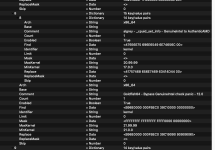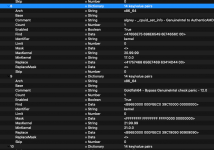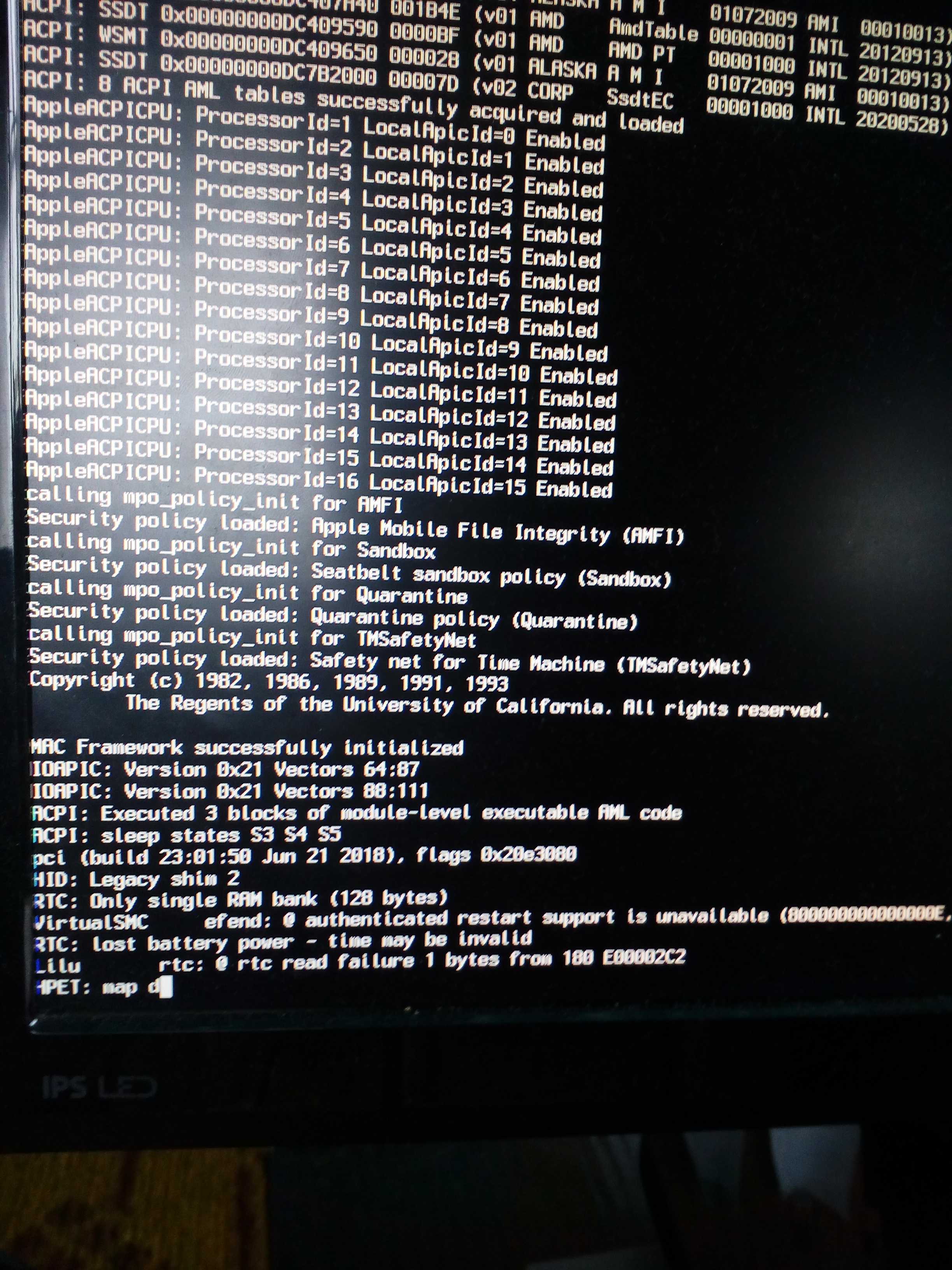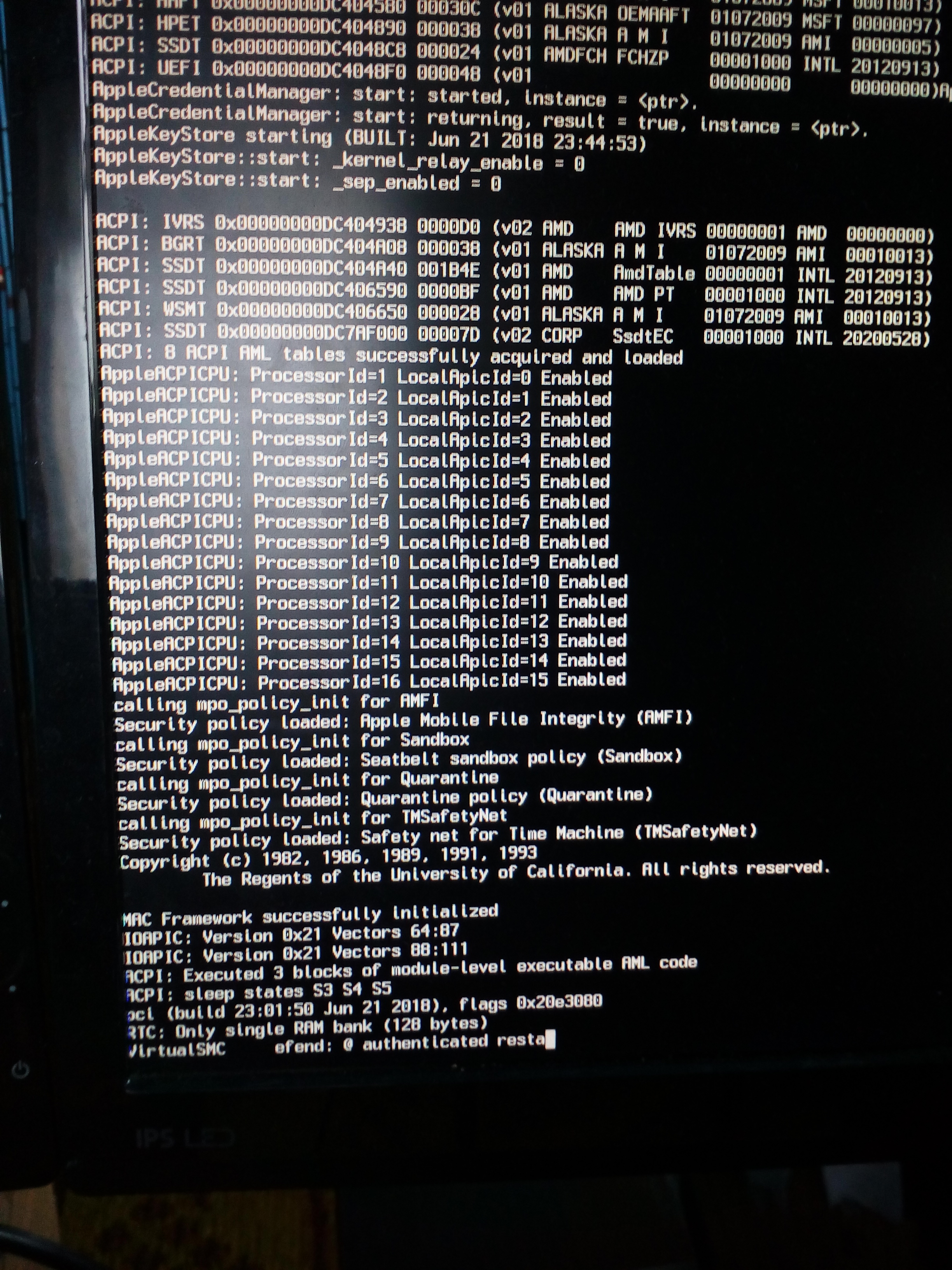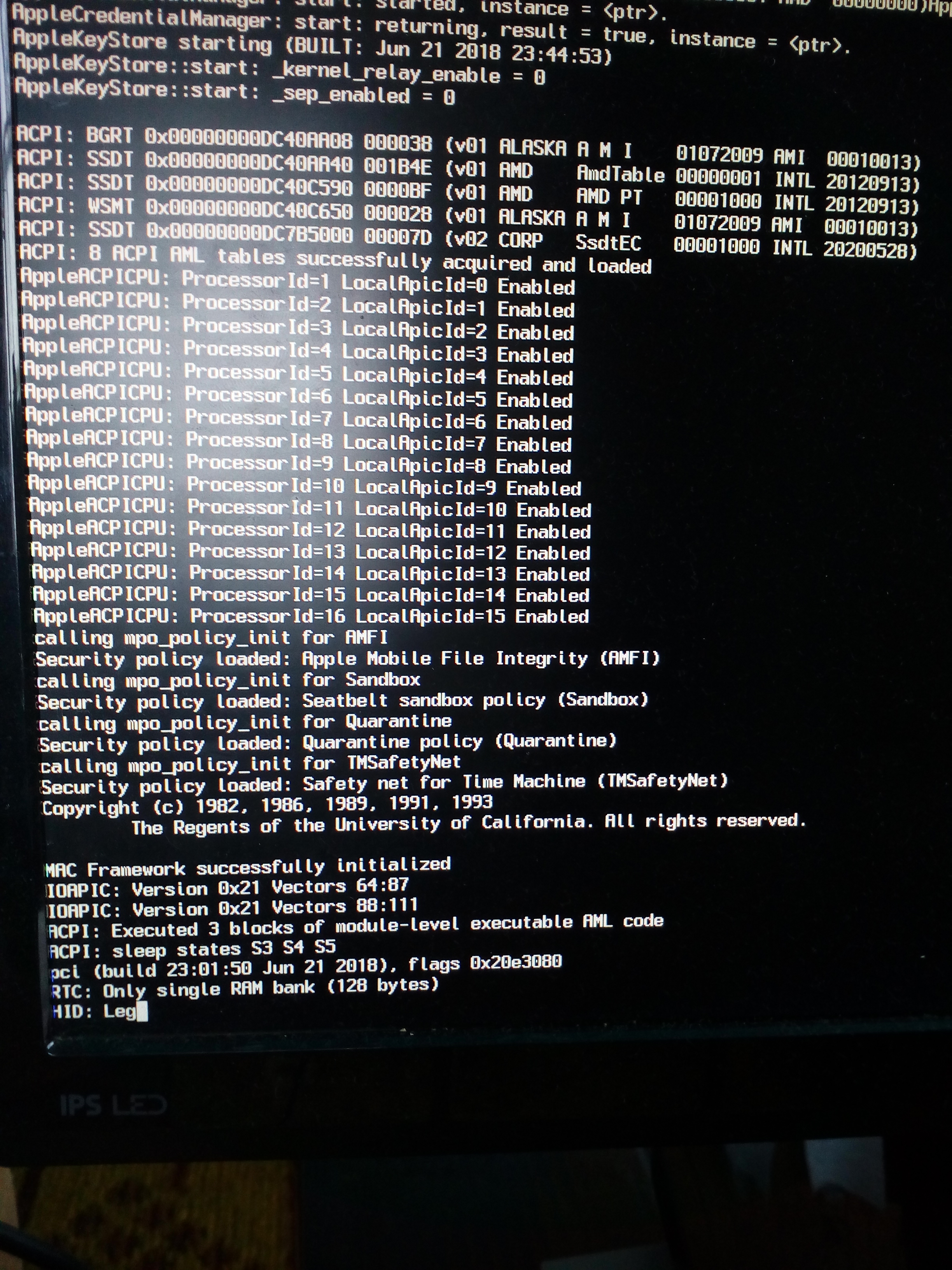- Joined
- Jan 29, 2022
- Messages
- 11
I use OpenCore 0.7.7, done everything by the guide. When I am trying to boot from my USB stick, after a few lines on black screen installation stops on generating random seed. Can somebody tell me where it can be fixed please.
I attach my EFI folder.
Ryzen 7 1700x
Asrock B450 Pro4
G.Skill Aegis 3000 XMP 16Gb
Nvidia GeForce GTX 1080
I attach my EFI folder.
Ryzen 7 1700x
Asrock B450 Pro4
G.Skill Aegis 3000 XMP 16Gb
Nvidia GeForce GTX 1080