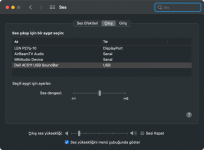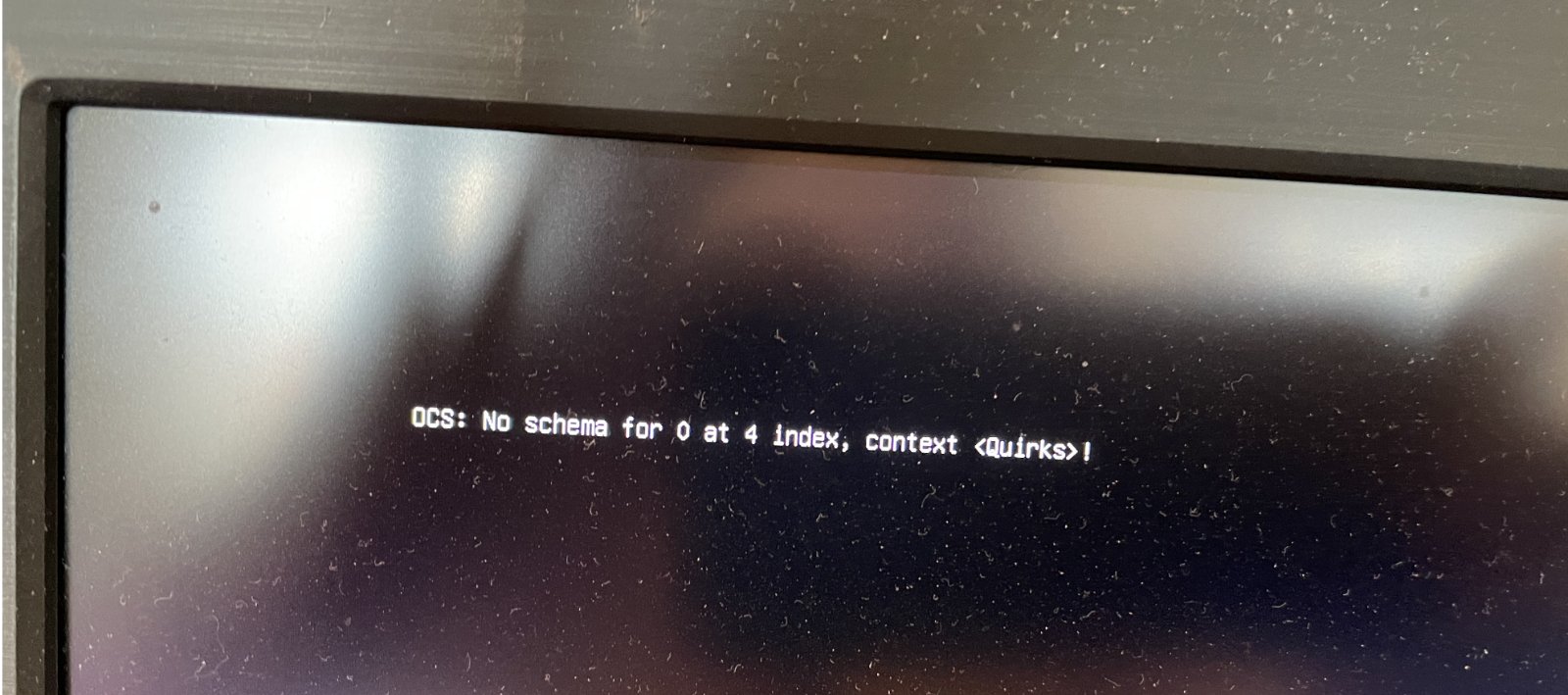- Joined
- Nov 7, 2020
- Messages
- 1,386
Ok so to use your setup with my EFI you need to make a few changes to the Config.plist. Not many though but you need to do the following.@AudioGod
Good day. I am a novice at Hackintoshing and I have been running a system for about an year. Initially started with OC 0.5.6 and most recently I was using 0.6.4. However, for some reason I could not update my system to Big Sur 11.3.1. Updates were fine till then.
So, I decided to update OC and maybe. I also changed my motherboard from a B450 (Asrock) to an X570 (Pro WS X570-ACE). My present system config is :
Pro WS X570-ACE
This has two NICs , Intel® I211-AT and Realtek® RTL8117
RX 550
32GB Ram
BCM94360 for Wireless and BT
I was very happy to find your EFI folder. I could not find any video (my usual go to) for building the system.
I have a couple of questions and would appreciate any help.
1. Will OC 0.7.0 find my existing Mac OS and update it? Or should I just build give up the old installation and build a new one?
2. Which EFI folder should I use? I see that there are EFI folders in _MacOSX and AsusX570-E 070 EFI. I tried using the EFI folder in the latter.
3. I put the USB drive in and the system booted, but stuck at the apple logo, I don't know how to fix it. What changes would I need to make if any.
4. I am not sure if the LucyRTL8125Ethernet.kext will actually work for my RTL NIC
Sorry if some of my questions are very rudimentary. I am still trying to work on this. Any help/advice is highly appreciated.
- Remove agdpmod=ignore from the boot arguments and add npci=0x2000 to it.
- Disable the USBMap.kext from the Kernel
- Disable the LucyRTL8125Ethernet.kext as that won’t work with your Realtek ethernet port*
- Save and then restart the system then go into the bios And disable Above 4G Decoding
- When you get to the bootpicker press space and then reset your NVRam
Other things to be mindful of is your Internal audio may not be working using layout 21 (that’s what the X570-E uses) so you may need to change that to suit your boards Realtek Codec.
*As far as I am aware there is no working Kext for the RTL8117 I will look into that for you but your best bet would be to disable it in the bios for now if your not using it.
Last edited: