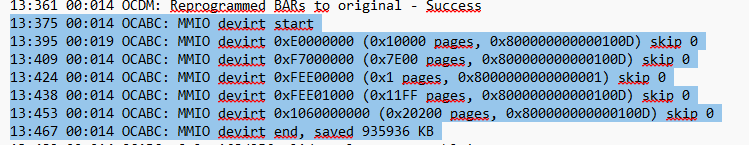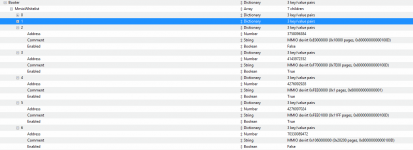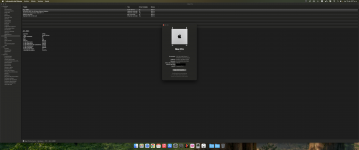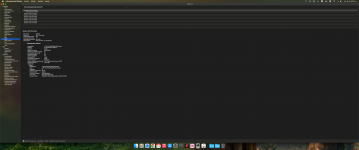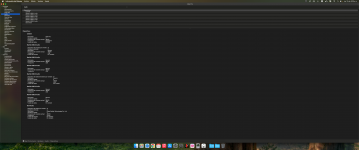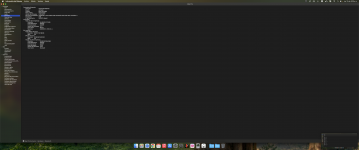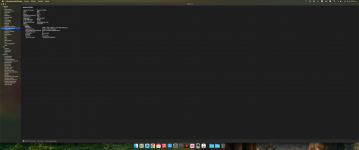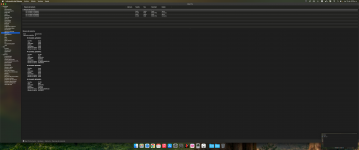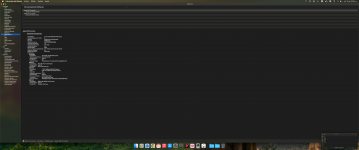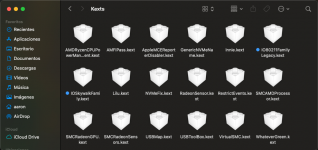Hi, as the title says, i need hep with my build, i have been doing hackintosh since it started with isos, then clover, then opencore, i have always build my EFIs, but i only used intel cpus for compatibility, now i build a new setup with a RYZEN 7 9700x and a MSI X870 Tomahawk WIFI, i followed dortania guide but i can't boot the installer or the already installed system, i dont know if im missing something, do i need something else, i dont now what else to do, i'll be really grateful if someone can help me, sorry for my english im a little rusty
my system specs:
AMD RYZEN 7 9700X
MSI X870 TOMAHAWK WIFI
64GB DDR5 6000 MHZ TRIDENT Z5
AMD RADEON RX6600 8GB
NVME KINSTON NV2 2TB FOR GAMING ON WINDOWS
NVME KIOXIA 256 GB FOR MAC, I always have mac on that drive
2tb 2.5 SEAGET BARRACUDA FORMATTED AS EXFAT TO SHARE FILES BETWEEN SYSTEMS
For WIFI and BUETOOTH, I've always use a broadcom card from an old iMac, i use it with Opencore Legacy Patcher
i'll attach my EFI folder, i really want to know what im doing wrong
my system specs:
AMD RYZEN 7 9700X
MSI X870 TOMAHAWK WIFI
64GB DDR5 6000 MHZ TRIDENT Z5
AMD RADEON RX6600 8GB
NVME KINSTON NV2 2TB FOR GAMING ON WINDOWS
NVME KIOXIA 256 GB FOR MAC, I always have mac on that drive
2tb 2.5 SEAGET BARRACUDA FORMATTED AS EXFAT TO SHARE FILES BETWEEN SYSTEMS
For WIFI and BUETOOTH, I've always use a broadcom card from an old iMac, i use it with Opencore Legacy Patcher
i'll attach my EFI folder, i really want to know what im doing wrong