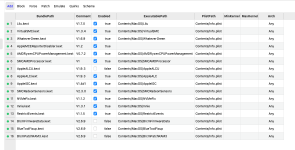I am trying to revive an old Sonoma install with a new EFI using this: https://github.com/mikigal/ryzen-hackintosh as base.
It does not work atm. Crashes very rapidly after trying to boot Sonoma. See picture of crash. As a solution I was recommend to setup MMIO with DevirtualiseMmio using debug version of OpenCore.
The procedure (using OC 1.03) and the instructions here produces the attached logfile but no MMIO info in it
Anyone seeing anything wrong in the config.plist for MMIO logging? I am pretty sure I followed the instructions but can have done something wrong . Just edited the config.plist and replaced OpenCore.efi with the debug version. Only that. (Should I copy the complete package?)
. Just edited the config.plist and replaced OpenCore.efi with the debug version. Only that. (Should I copy the complete package?)
My hardware is the as described in my signature. That should be supported out of the box for that example EFI.
Thank you in advance!
It does not work atm. Crashes very rapidly after trying to boot Sonoma. See picture of crash. As a solution I was recommend to setup MMIO with DevirtualiseMmio using debug version of OpenCore.
The procedure (using OC 1.03) and the instructions here produces the attached logfile but no MMIO info in it

Anyone seeing anything wrong in the config.plist for MMIO logging? I am pretty sure I followed the instructions but can have done something wrong
 . Just edited the config.plist and replaced OpenCore.efi with the debug version. Only that. (Should I copy the complete package?)
. Just edited the config.plist and replaced OpenCore.efi with the debug version. Only that. (Should I copy the complete package?)My hardware is the as described in my signature. That should be supported out of the box for that example EFI.
Thank you in advance!
Attachments
Last edited:






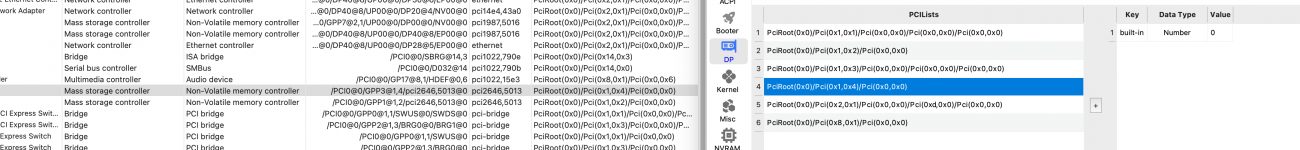

 Did that and now it works. Thank you!
Did that and now it works. Thank you!