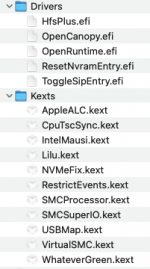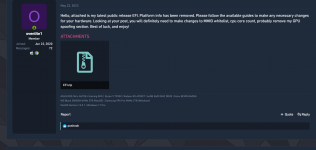Hi,
I have Intel i7-7820x fully working with ASrock X299 Xtreme4 and Ventura 13.3.1 and going to upgrade to AMD with this setup:
Asus STRIX B650E-F GAMING WIFI
Ryzen 9 7900x
Kingston FURY 64GB KIT DDR5 5600MHz CL40 Beast Black
Gigabyte Aorus RX570 4GB
Is here someone with similar setup to share his EFI folder properly working in Ventura 13.4?
Thank you in advance
I have Intel i7-7820x fully working with ASrock X299 Xtreme4 and Ventura 13.3.1 and going to upgrade to AMD with this setup:
Asus STRIX B650E-F GAMING WIFI
Ryzen 9 7900x
Kingston FURY 64GB KIT DDR5 5600MHz CL40 Beast Black
Gigabyte Aorus RX570 4GB
Is here someone with similar setup to share his EFI folder properly working in Ventura 13.4?
Thank you in advance
Last edited: