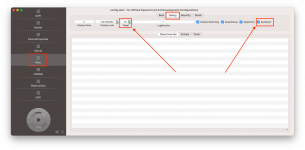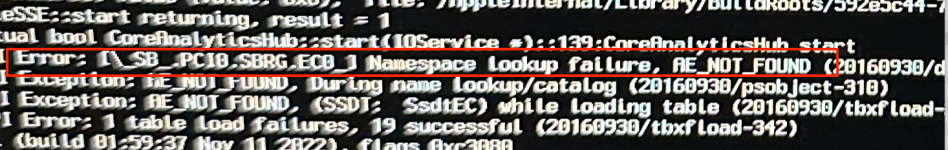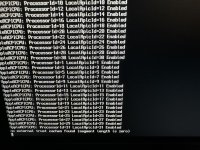Hello,
I am trying to create a new config for my setup:
Primary AMD Build: Ryzen 9 7950 X3D-32GB DDR 5 16x2-2 NVME SSDS: Samsung 970 Pro - MacOS, WD Black 1TB Windows 11-1TB WD Black Storage HDD
Asus ROG B650E - F Gaming WIFI-FenviT919 - Wifi/BT- Asus TUF RX 6800 XT 16GB- Deepcool C510 Mesh Digital Case -Segotop 850W PSU
Im following the guide and I have switched to the OC 0.9.1 Debug Version in addition to enabling devirtualize mimi along with setting the additional debug settings in my config so it saves a log file.
The problem is im trying to find in he log the: MMIO devirt start so I can whitelist it but there is nothing in the log.
Any suggestions on what I should try, is there any settings in the bios that should be adjusted?
Im using a config I previously created but does not boot not sure if I should try the efi following the guide here and try that?
Thanks for any assistance.
I am trying to create a new config for my setup:
Primary AMD Build: Ryzen 9 7950 X3D-32GB DDR 5 16x2-2 NVME SSDS: Samsung 970 Pro - MacOS, WD Black 1TB Windows 11-1TB WD Black Storage HDD
Asus ROG B650E - F Gaming WIFI-FenviT919 - Wifi/BT- Asus TUF RX 6800 XT 16GB- Deepcool C510 Mesh Digital Case -Segotop 850W PSU
Im following the guide and I have switched to the OC 0.9.1 Debug Version in addition to enabling devirtualize mimi along with setting the additional debug settings in my config so it saves a log file.
The problem is im trying to find in he log the: MMIO devirt start so I can whitelist it but there is nothing in the log.
Any suggestions on what I should try, is there any settings in the bios that should be adjusted?
Im using a config I previously created but does not boot not sure if I should try the efi following the guide here and try that?
Thanks for any assistance.