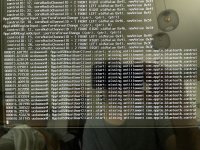Broadcom WiFi works, BT doesn’t
- Thread starter HellFrozeOver
- Start date
-
Hello Guest. Before you post check the Troubleshooting guide here, Dortania Troubleshooting
You are using an out of date browser. It may not display this or other websites correctly.
You should upgrade or use an alternative browser.
You should upgrade or use an alternative browser.
I always do twice or thrice before booting from a new EFI. To no avail.try to clear nvram a couple of times. may be that would help
Something strange happened. I reverted to 0.6.4 on my USB stick EFI and booted from it, it too caused a hang. So perhaps the problem lies with booting from USB stick, not with the EFI.
I'm going to try and put the 0.7.1 on my boot drive EFI and see how it runs. If it doesn't run well, I can always change the EFI back via windows.
I'm going to try and put the 0.7.1 on my boot drive EFI and see how it runs. If it doesn't run well, I can always change the EFI back via windows.
Bloody hell this is becoming a giant time sinkhole....
I decided to try and use this other USB map format (enclosed), which was suggested to use for Catalina (and up?)
but now OpenCorer configurator won't let me add it to the kernel kexts.
My Broadcom fixes don't seem to work, none of my USB maps seem to work, upgrading to. 0.7.1 doesn't seem to work.
I appear to be stuck.
I decided to try and use this other USB map format (enclosed), which was suggested to use for Catalina (and up?)
but now OpenCorer configurator won't let me add it to the kernel kexts.
My Broadcom fixes don't seem to work, none of my USB maps seem to work, upgrading to. 0.7.1 doesn't seem to work.
I appear to be stuck.
Attachments
I'm officially completely lost and confused now.
I tried another guide, using Hackintool to create the USB map kext. no luck either.
I DID realise/discover that my boots to a frozen login screen were probably due to the port hosting my mouse and keyboard not working in that boot. I just tried changing ports and that worked.
However, I'm still experiencing freezes/reboots when booting from an EFI on my USB.
This doesn't happen when I boot from my nVME so I'm wondering if the USB stick itself is causing it.
What I'm also wondering is whether my three USB controllers aren't having a naming issue.
You see I have two controllers called XHC0.
One in the 0x60.... range, the other in the 0x61... range.
The Broadcom BT adapter sits on port2 of the 61 range (I think this was 60 before...)
I'm wondering if this could be the issue. All USB ports seem to work, but BT has never worked for me. Not once.
I tried to find the rename option in OpenCore Configurator but I couldn't find it anymore.
So confused now... don't know what do do or not to do anymore.
Any help would be greatly appreciated.
I tried another guide, using Hackintool to create the USB map kext. no luck either.
I DID realise/discover that my boots to a frozen login screen were probably due to the port hosting my mouse and keyboard not working in that boot. I just tried changing ports and that worked.
However, I'm still experiencing freezes/reboots when booting from an EFI on my USB.
This doesn't happen when I boot from my nVME so I'm wondering if the USB stick itself is causing it.
What I'm also wondering is whether my three USB controllers aren't having a naming issue.
You see I have two controllers called XHC0.
One in the 0x60.... range, the other in the 0x61... range.
The Broadcom BT adapter sits on port2 of the 61 range (I think this was 60 before...)
I'm wondering if this could be the issue. All USB ports seem to work, but BT has never worked for me. Not once.
I tried to find the rename option in OpenCore Configurator but I couldn't find it anymore.
So confused now... don't know what do do or not to do anymore.
Any help would be greatly appreciated.
Ok, so I looked at my USB map again, starting from the AMD specific one as suggested by dortania.
I noticed one consistent thing. The USB 2.0 identities of my USB3 ports were listed as '3' ports.
Just to check I tried changing them to '0' (2.0) ports, even though that's probably wrong.
So when I boot with this USB map in the USB stick's EFI and config, I get several weird things (like I got before).
It boots, but before it does it gives me a "no schema" screen with some errors.

And when I check IOregistry (before the system crashes) I notice that WITH the USB map it DOESN'T see my Broadcom module, while it does show up in both IOregistry and system report when I boot from my internal EFI without the USBmap.
Another thing that's weird is that when I boot up from internal EFI, sometimes the Broadcom ends up on port 2 of XHC0 60XX range and sometimes in the 61XX range.
I removed the unused ports from my USB map but maybe I shouldn't have done that, because when I boot with the map, IO registry shows PORT 7 and 8 of the 61 range (with only has those two active ports) as 61100000 and 61200000 in stead of 61700000 and 61800000 like I would expect.
Enclosed is the USB Map I used. What am I doing wrong?
I noticed one consistent thing. The USB 2.0 identities of my USB3 ports were listed as '3' ports.
Just to check I tried changing them to '0' (2.0) ports, even though that's probably wrong.
So when I boot with this USB map in the USB stick's EFI and config, I get several weird things (like I got before).
It boots, but before it does it gives me a "no schema" screen with some errors.

And when I check IOregistry (before the system crashes) I notice that WITH the USB map it DOESN'T see my Broadcom module, while it does show up in both IOregistry and system report when I boot from my internal EFI without the USBmap.
Another thing that's weird is that when I boot up from internal EFI, sometimes the Broadcom ends up on port 2 of XHC0 60XX range and sometimes in the 61XX range.
I removed the unused ports from my USB map but maybe I shouldn't have done that, because when I boot with the map, IO registry shows PORT 7 and 8 of the 61 range (with only has those two active ports) as 61100000 and 61200000 in stead of 61700000 and 61800000 like I would expect.
Enclosed is the USB Map I used. What am I doing wrong?
Attachments
Ok, so I looked at my USB map again, starting from the AMD specific one as suggested by dortania.
I noticed one consistent thing. The USB 2.0 identities of my USB3 ports were listed as '3' ports.
Just to check I tried changing them to '0' (2.0) ports, even though that's probably wrong.
So when I boot with this USB map in the USB stick's EFI and config, I get several weird things (like I got before).
It boots, but before it does it gives me a "no schema" screen with some errors.
View attachment 3590
And when I check IOregistry (before the system crashes) I notice that WITH the USB map it DOESN'T see my Broadcom module, while it does show up in both IOregistry and system report when I boot from my internal EFI without the USBmap.
Another thing that's weird is that when I boot up from internal EFI, sometimes the Broadcom ends up on port 2 of XHC0 60XX range and sometimes in the 61XX range.
I removed the unused ports from my USB map but maybe I shouldn't have done that, because when I boot with the map, IO registry shows PORT 7 and 8 of the 61 range (with only has those two active ports) as 61100000 and 61200000 in stead of 61700000 and 61800000 like I would expect.
Enclosed is the USB Map I used. What am I doing wrong?
can try to Re-map your USB using USBToolbox
Here is the link:
GitHub - USBToolBox/tool: the USBToolBox tool
the USBToolBox tool. Contribute to USBToolBox/tool development by creating an account on GitHub.
That's the easiest way to do your USB mapping in my opinion. All you need is a USB 2.0 device and USB 3.0 device. Maybe that can help
Last edited:
Thank you, I hadn't heard of that.have you try to delete the com.apple.bluetooth.plist in the preferences? delete that as it forces macOS to create fresh files when your computer restarts.
a. /Library/Preferences.
b. ~/Library/Preferences/ByHost.
I tried this,
first it wouldn't boot for several times, but when it did, no change. BT still shows up on the same USB port and doesn't work.
Thank you, Imma try this next.can try to Re-map your USB using USBToolbox
Here is the link:

GitHub - USBToolBox/tool: the USBToolBox tool
the USBToolBox tool. Contribute to USBToolBox/tool development by creating an account on GitHub.github.com
That's the easiest way to do your USB mapping in my opinion. All you need is a USB 2.0 device and USB 3.0 device. Maybe that can help
Do you do this from MacOS or from Windows?
I did mine in Windows. You can try both though. In windows, you only need 1 usb device.Thank you, Imma try this next.
Do you do this from MacOS or from Windows?
I ended up doing it on windows too, because on Mac it didn't even work.I did mine in Windows. You can try both though. In windows, you only need 1 usb device.
I decided to not edit the list inside the tool, but take the basic results it got after going around the ports with a 2.0 and 3.0 device, generate a kext and then edit that in propertree.
I cross referenced with my list and identified which controller is which by:
One controller has the BT module on port2
One controller has the H100i on port 3
One controller seems to have only has 7&8 active.
It was easy enough to tell which was which, so I could populate the remaining ports with what I already know from my manual port map.
A few things that stood out to me:
1. the first controller the tool sees, is a four port one and I've no idea what that is.
2. The companion ports it suggests seem to not correlate with my reality.
3. I tested my TB3 type C port with an old iphone connected to a lightning to C cable. it shows up as a 2.0 device, I don't know what its 3.0 companion is. I do know that flipping the C plug doesn't change ports.
4. The map this tool generates, doesn't seem complete to me, with missing name/path matches.
5. The XHC1 controller seems to have 14 ports (divided in four and ten), with conflicting names of which I usually see only the ten.
6. There's two XHC0 controllers with no discernible difference in naming..
7. That Data traveler you see popping up as running at 2.0 is a 3.0 device and the 2.0 stick I used doesn't even show up.
I haven't tried booting with this yet but it feels weird and incomplete to me. What say ye?
Attachments
I ended up doing it on windows too, because on Mac it didn't even work.
I decided to not edit the list inside the tool, but take the basic results it got after going around the ports with a 2.0 and 3.0 device, generate a kext and then edit that in propertree.
I cross referenced with my list and identified which controller is which by:
One controller has the BT module on port2
One controller has the H100i on port 3
One controller seems to have only has 7&8 active.
It was easy enough to tell which was which, so I could populate the remaining ports with what I already know from my manual port map.
A few things that stood out to me:
1. the first controller the tool sees, is a four port one and I've no idea what that is.
2. The companion ports it suggests seem to not correlate with my reality.
3. I tested my TB3 type C port with an old iphone connected to a lightning to C cable. it shows up as a 2.0 device, I don't know what its 3.0 companion is. I do know that flipping the C plug doesn't change ports.
4. The map this tool generates, doesn't seem complete to me, with missing name/path matches.
5. The XHC1 controller seems to have 14 ports (divided in four and ten), with conflicting names of which I usually see only the ten.
6. There's two XHC0 controllers with no discernible difference in naming..
7. That Data traveler you see popping up as running at 2.0 is a 3.0 device and the 2.0 stick I used doesn't even show up.
I haven't tried booting with this yet but it feels weird and incomplete to me. What say ye?
Test it first. USBtoolbox is pretty much spot on with mapping. post your result here.
The companion means it automatically configured that specific port for USB 2.0 and 3.0 specs which saves you time. Unlike when you use it in mac environment, you have to plug in a usb 2.0 and usb 3.0 device on each port to properly configure it.
It’s a BCM94352Z (DW1560).what is your adapter model?
the BCM94360xx adapter works natively in macOS and in windows 11
I bought it specifically because it should be plug&play on a hack.
apparently this changed in big sur.
BT works fine in windows10.
not on macOS.
I will but I don’t understand how it could be spot on. It lists a bunch of ports as type-C which they aren’t and only my usb3 device appears, my usb2 device is nowhere to be seen.Test it first. USBtoolbox is pretty much spot on with mapping. post your result here.
The companion means it automatically configured that specific port for USB 2.0 and 3.0 specs which saves you time. Unlike when you use it in mac environment, you have to plug in a usb 2.0 and usb 3.0 device on each port to properly configure it.
if that map works out of the box I’d be flabbergasted.
not sure if it could help but have you try rehabman's aml and kext?It’s a BCM94352Z (DW1560).
I bought it specifically because it should be plug&play on a hack.
apparently this changed in big sur.
BT works fine in windows10.
not on macOS.

GitHub - RehabMan/OS-X-Null-Ethernet: A "Null" (Fake) Ethernet driver for OS X meant to be used when you have no working Ethernet or AirPort
A "Null" (Fake) Ethernet driver for OS X meant to be used when you have no working Ethernet or AirPort - RehabMan/OS-X-Null-Ethernetgithub.com
i just saw this in YT
Last edited:
So I tried to boot using the kext the tool wrote. No success.
then I tried to boot using my edit of that kext. Same result.
I still feel they are incomplete.
then I tried to boot using my edit of that kext. Same result.
I still feel they are incomplete.
Attachments
can you post your current efi that is not booting?So I tried to boot using the kext the tool wrote. No success.
then I tried to boot using my edit of that kext. Same result.
I still feel they are incomplete.
For me it's spot on. I used it on all of my ryzen hackintosh. MSI, ASUS, Gigabyte, and Asrock boards was properly mapped. Try to check your kexts too. If you updated to latest version of opencore, it is better to update your kexts used too.I will but I don’t understand how it could be spot on. It lists a bunch of ports as type-C which they aren’t and only my usb3 device appears, my usb2 device is nowhere to be seen.
if that map works out of the box I’d be flabbergasted.