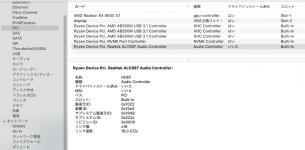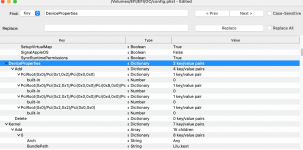-
Hello Guest. Before you post check the Troubleshooting guide here, Dortania Troubleshooting
You are using an out of date browser. It may not display this or other websites correctly.
You should upgrade or use an alternative browser.
You should upgrade or use an alternative browser.
Versatile and functional EFI for B650 AM5 motherboard (MSI, ASUS, NZXT), and it may work with X670
- Thread starter jan001232
- Start date
- Joined
- Apr 18, 2024
- Messages
- 4
I actually shirnked from my nvme drive. My graphics card is RTX 4070 and I also got integrated graphics in my cpuIt would be nice to provide a more detailed description of your hardware configuration. Hard drive, graphics card, etc.
You can create a business card here ⇾: https://forum.amd-osx.com/account/signature
You don't have to go through the Bios to select boot disk. Simply press the F11 key or other specific key designated for this purpose for your motherboard and select your disk.
The blue screen has nothing to do with your Hackintosh because Windows hard drive is writing protected = macOS cannot modify it. In my opinion, you have corrupted Windows boot partition. The most plausible scenario is that you messed up the partition When wanting to replace the Hackintosh EFI file, you selected the wrong partition and consequently deleted the Windows boot files or replaced them.
"ACPI_BIOS_ERROR" seems to confirm that the bios files are corrupted.
Good news is that your main Windows disk is not damaged because it is located on another partition and by consequently is recoverable. For example, if you connect your disk to another computer, you can recover the data very well.
Bad news, ordinary restores probably wouldn't work before performing boot partition repair.
Steps to follow.
I saw recommend starting this way
If the first option doesn't work, do this.
You don't have to go through the Bios to select boot disk. Simply press the F11 key or other specific key designated for this purpose for your motherboard and select your disk.
The blue screen has nothing to do with your Hackintosh because Windows hard drive is writing protected = macOS cannot modify it. In my opinion, you have corrupted Windows boot partition. The most plausible scenario is that you messed up the partition When wanting to replace the Hackintosh EFI file, you selected the wrong partition and consequently deleted the Windows boot files or replaced them.
"ACPI_BIOS_ERROR" seems to confirm that the bios files are corrupted.
Good news is that your main Windows disk is not damaged because it is located on another partition and by consequently is recoverable. For example, if you connect your disk to another computer, you can recover the data very well.
Bad news, ordinary restores probably wouldn't work before performing boot partition repair.
Steps to follow.
I saw recommend starting this way
If the first option doesn't work, do this.
Thank you for your valuable advice.
I watched the Youtube video and rewrote the windows EFI.
I will state from the result.
Unfortunately, it was the same phenomenon.
After reading the Opencore EFI ”windows” did not work.
As a test, I used the "Asrock-efi" that you sent me earlier, and strangely enough, nothing happened.
windows works without error.
I am always amazed at your wealth of knowledge. I am really pleased that I am learning so much from you.
What, if anything, can you help me with in the future?
- Joined
- May 2, 2020
- Messages
- 2,377
Your RTX 4060 will never work in macOS. MacOS is a dead end for all Nvidia RTX GPUs. You need to disable the RTX card for macOS to use the CPU's IGPU. A custom SSDT-DISABLE-GPU.aml table or using the -wegnoegpu boot argument would be required. The SSDT is the better option, but the boot argument can be used in the short term.
The Ryzen 7 7800X3D IGPU will require NootedRed.kext, if the Radeon Graphics are supported by this kext. Do not use WhateverGreen.kext or add any DeviceProperties to your config.plist if you use NootedRed.kext. As both will clash with NootedRed and possibly cause a kernel panic.
The Ryzen 7 7800X3D IGPU will require NootedRed.kext, if the Radeon Graphics are supported by this kext. Do not use WhateverGreen.kext or add any DeviceProperties to your config.plist if you use NootedRed.kext. As both will clash with NootedRed and possibly cause a kernel panic.
- Joined
- Apr 18, 2024
- Messages
- 4
Can you please send here the kext?Your RTX 4060 will never work in macOS. MacOS is a dead end for all Nvidia RTX GPUs. You need to disable the RTX card for macOS to use the CPU's IGPU. A custom SSDT-DISABLE-GPU.aml table or using the -wegnoegpu boot argument would be required. The SSDT is the better option, but the boot argument can be used in the short term.
The Ryzen 7 7800X3D IGPU will require NootedRed.kext, if the Radeon Graphics are supported by this kext. Do not use WhateverGreen.kext or add any DeviceProperties to your config.plist if you use NootedRed.kext. As both will clash with NootedRed and possibly cause a kernel panic.
- Joined
- May 2, 2020
- Messages
- 2,377
NootedRed.kext is attached in the Artifacts zip.
Download the zipped folder
Navigate to the Release folder and extract the zipped files.
NootedRed.kext file should be be found in the 'NootedRed-1.0.0-RELEASE' folder.
Add it to your /EFI/OC/Kexts folder and add a companion entry to your config.plist for the kext.
With regard to your Nvidia GPU, have a read of this guide for disabling the GPU using a custom SSDT.
Download the zipped folder
Navigate to the Release folder and extract the zipped files.
NootedRed.kext file should be be found in the 'NootedRed-1.0.0-RELEASE' folder.
Add it to your /EFI/OC/Kexts folder and add a companion entry to your config.plist for the kext.
With regard to your Nvidia GPU, have a read of this guide for disabling the GPU using a custom SSDT.
Attachments
Download the same EFI file again and try again here ⇾ : "" https://forum.amd-osx.com/threads/v...zxt-and-it-may-work-with-x670.5050/post-34527 "" to be sure they haven't been modified in the meantime.
Have you updated your macOS Sonoma to a newer version…?
Upgrading macOS
I have done it, 14.5 beta.
Okay, that could be the cause.
I will try again from the beginning.
- Joined
- May 23, 2023
- Messages
- 85
How to map your USB ports in Windows ->
Thanks, one step further on my new Hack. So easy
Upgrading macOS
I have done it, 14.5 beta.
Okay, that could be the cause.
I will try again from the beginning.
I'm sorry for the delay in getting back to you.
I have since installed a new Windows 11 and macOS Sonoma.
I have also tried various EFI's, but all of them won't start windows.
The EFI I had created will only be used to start up Sonoma.
So it works for now.
Thank you very much.
I'm glad it worked well for you.
For the installation of macOS Sonoma, you used the last EFI file which I gave you…? That one ? "" https://forum.amd-osxx.com/threads/v...zxt-and-and-may-work-with-x670.5050/post-34527 "" ?
Which version of macOS Sonoma did you choose ?
The version I selected is 14.4.1.
This is still the most stable.
- Joined
- May 2, 2020
- Messages
- 2,377
No, the most stable release would be Sonoma 14.3.1, i.e. before Apple started messing around with the USB and other devices in 14.4.The version I selected is 14.4.1.
This is still the most stable.
The version I selected is 14.4.1.
This is still the most stable.
My apologies.
I did not make the EFI.
I am using the latest EFI you made for me.
I made a mistake in the translation. Sorry for the misunderstanding.
For some reason, no sound is coming out of the speakers.
The Realtek ALC897 is not working.
Last edited:
- Joined
- May 2, 2020
- Messages
- 2,377
Have you checked the System Settings > Sound tab to make sure the Line-Out option and your speakers are selected as the default audio out option. I assume you have the speakers connected to the Green audio port on the rear IO plate.
MacOS doesn’t always select the speakers by default, it more often selects the DisplayPort or HDMI audio option, connected to the display, as it expects the display to have built in speakers.
MacOS doesn’t always select the speakers by default, it more often selects the DisplayPort or HDMI audio option, connected to the display, as it expects the display to have built in speakers.
Have you checked the System Settings > Sound tab to make sure the Line-Out option and your speakers are selected as the default audio out option. I assume you have the speakers connected to the Green audio port on the rear IO plate.
MacOS doesn’t always select the speakers by default, it more often selects the DisplayPort or HDMI audio option, connected to the display, as it expects the display to have built in speakers.
Thanks for the response.
[I have checked the System Settings>Sound tab and cannot find the Line Output option.
I've looked at the hardware details and I don't think it's recognized.
Apparently, the device driver is not configured?
I think so.
However, AppleALC.kext is installed.
I don't understand.
Attachments
Last edited:
- Joined
- May 2, 2020
- Messages
- 2,377
The specifications page for your ASRock 650E PG-ITX WIFI motherboard says it uses the Realtek ALC 1220 audio codec, not the ALC897 codec.
You need to use one of the audio layout-id's for the ALC1220 to get the Line-Out audio and Microphone port working. The screenshot below shows all the layout ID's that have been set to work with the ALC1220 codec.
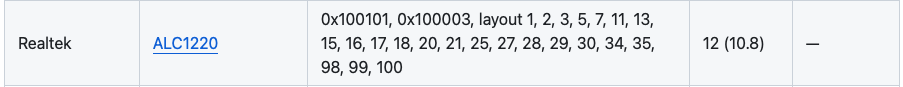
You will need to try each layout-id in your config.plist to see which of these work best for your system. Multiple ID's may work, you need to work out which works the best for your end use.
The easiest way to do this is to use the alcid=xx boot argument in your config.plist. Where xx represents one of the ID's listed above, i.e. alcid=1 or alcid=2 ... alcid=100.
If you have a DeviceProperties entry in your config.plist for the Audio device, remove it, as the alcid=xx boot argument takes precedence over the DeviceProperties entry.
After adding the alcid=1 or 2 or 3 ... etc. boot argument, you need to reboot your system for the new layout-id to take effect.
Before booting in to macOS with the new ID, you need to use the ResetNvram driver from the OC boot screen, so the previous non-working layout-id is removed from NVRAM.
When you get one that works, i.e. enables the line-out and microphone devices you should see them in the following locations:
 System Information > Audio
System Information > Audio
 System Settings > Sound > Output
System Settings > Sound > Output
 Hackintool > Sound tab
Hackintool > Sound tab
Best of luck with your testing.
You need to use one of the audio layout-id's for the ALC1220 to get the Line-Out audio and Microphone port working. The screenshot below shows all the layout ID's that have been set to work with the ALC1220 codec.
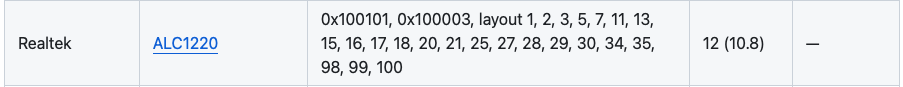
You will need to try each layout-id in your config.plist to see which of these work best for your system. Multiple ID's may work, you need to work out which works the best for your end use.
The easiest way to do this is to use the alcid=xx boot argument in your config.plist. Where xx represents one of the ID's listed above, i.e. alcid=1 or alcid=2 ... alcid=100.
If you have a DeviceProperties entry in your config.plist for the Audio device, remove it, as the alcid=xx boot argument takes precedence over the DeviceProperties entry.
After adding the alcid=1 or 2 or 3 ... etc. boot argument, you need to reboot your system for the new layout-id to take effect.
Before booting in to macOS with the new ID, you need to use the ResetNvram driver from the OC boot screen, so the previous non-working layout-id is removed from NVRAM.
When you get one that works, i.e. enables the line-out and microphone devices you should see them in the following locations:
 System Information > Audio
System Information > Audio System Settings > Sound > Output
System Settings > Sound > Output Hackintool > Sound tab
Hackintool > Sound tabBest of luck with your testing.
Normally your audio card is Realtek ALC1220 and not ALC897 provided that motherboard for your country are different (I don't think this is the case).
View attachment 13963 . View attachment 13964 . View attachment 13965 .
1 : The audio device should be Enabled in the Bios (If you are not sure, enable all audio devices in Bios). Don't forget to Reset NVRAM before startup.
Try deactivating the sound integrated into your screen if it has one.
2 : If option 1 doesn't work, try deleted with OpenCore in your EFI file (NVRAM ⇾ add → 7C436110-AB2A-4BBB-A880-FE41995C9F82) text line " alcid=5 " ,
Then rebooted with this modification (don't forget to reset NVRAM).
View attachment 13968
3 : If option 1 and 2 doesn't work try to return try the line of text " alcid=5 " with OpenCore in your EFI file (NVRAM ⇾ add → 7C436110-AB2A-4BBB-A880-FE41995C9F82)
and try to change number to (1, 2, 3, 5, 7, 11, 13, 15, 16, 17, 18, 20, 21, 25, 27, 28, 29, 30, 34, 35, 98, 99, 100) one by one. Started with number 11
View attachment 13969
All codexes for kext "AppleALC.kext" here -> : https://github.com/acidanthera/AppleALC/wiki/Supported-codecs
4 : If you are really sure that your sound card is "ALC897", do the same thing as in option 3 with these numbers (11, 12, 13, 21, 23, 66, 69, 77, 98, 99)
View attachment 13970
I have tried every alcid as advised.
alcid=1、alcid=2、alcid=3…alcid=100
Unfortunately the sound did not work.
I described it as "ALC897" because I saw the system settings as shown in the picture. Probably a mistake.
Now, I wonder what I should do.
I will try to find something on the net, because it is very annoying not to be able to use the onboard sound.
You made a good point about device properties, here is a picture of it.
Any advice would be appreciated.
Attachments
Thanks for the info.
I used EFI without any changes.
I was able to install Sonoma on my PC.
The install restarted maybe 7 to 9 Times!?
But running good and everyyhing seems to be work.
CPU: Ryzen7 7800x3d
Motherboard: asus tuf gaming b650-plus
gskill trident z5 32gb 6000cl30
rx580 8gb
I used EFI without any changes.
I was able to install Sonoma on my PC.
The install restarted maybe 7 to 9 Times!?
But running good and everyyhing seems to be work.
CPU: Ryzen7 7800x3d
Motherboard: asus tuf gaming b650-plus
gskill trident z5 32gb 6000cl30
rx580 8gb
Online statistics
- Members online
- 1
- Guests online
- 90
- Total visitors
- 91
Totals may include hidden visitors.