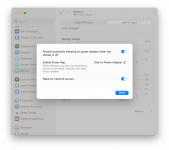You likely need to do your own port mapping to know if it’s going to work correctly for youIts your USB Map. But I just found out that the Magic Mouse connects via bluetooth with no problems. So it can't connect a JBL speaker and a Razer mouse. I don't have any other bluetooth devices here to try. So it looks like the bluetooth is sort of partially working.
You are using an out of date browser. It may not display this or other websites correctly.
You should upgrade or use an alternative browser.
You should upgrade or use an alternative browser.
TRIGKEY Mini PC 8 Core 16 Ryzen 7 5800H
- Thread starter leesurone
- Start date
- Joined
- May 2, 2020
- Messages
- 2,350
Some of the USB ports shown in the Hackintool screenshot are set with the wrong usb connector.
You would be advised to do the following:
- The Trigkey Speed S5 system only has 1 x Type-c port on the front. You have 3 x HSxx ports set with connector type Type-c+sw, this isn't possible with your system.
- Your USB2-Hub is set as USB3
- The USB3-Hub is set as Type-c+sw
You would be advised to do the following:
- Remove the current USB map kext from your /EFI/OC/Kexts folder and config.plist.
- Then enable the Kernel > Quirks > XhciPortLimit entry in your config.plist.
- Reboot the system, use the ResetNvramEntry.efi driver from the OC boot screen.
- Then boot in to macOS and undertake the USB port discovery for your system using Corpnewt's USBMap script.
I have remapped the USB and the JBL speaker already works. The Razer mouse still doesn't work, but apparently it will be one of those devices that just won't pair under macOS. Thanks for the helpSome of the USB ports shown in the Hackintool screenshot are set with the wrong usb connector.
Those three are clear and obvious errors, there are probably more that aren't as obvious.
- The Trigkey Speed S5 system only has 1 x Type-c port on the front. You have 3 x HSxx ports set with connector type Type-c+sw, this isn't possible with your system.
- Your USB2-Hub is set as USB3
- The USB3-Hub is set as Type-c+sw
You would be advised to do the following:
- Remove the current USB map kext from your /EFI/OC/Kexts folder and config.plist.
- Then enable the Kernel > Quirks > XhciPortLimit entry in your config.plist.
- Reboot the system, use the ResetNvramEntry.efi driver from the OC boot screen.
- Then boot in to macOS and undertake the USB port discovery for your system using Corpnewt's USBMapscript.
It does on mine as well but never noticed mostly because I rarely use it, it's hooked up to my TV in the living room. I think it is because you are using my EFI folder in which I generated the SSDT's from SSDTTime. It doesn't seem to affect how it performs and I have a theory how to change it but I'm focusing on other projects right now and do not want to spend time trouble shooting it. I think it's the SSDT-Plug-Alt.aml or the SSDT-EC.aml file that could be swapped with a generic SSDT to name that go away.Hi all, macOS on Trigkey mini PC thinks it has a battery. I am using iMac Pro 1,1 SMBIOS. Does it behave that way on your Trigkeg too?
View attachment 13415View attachment 13416
I try generic SSDT, recreate SSDT with SSDTTime, but Battery is always here. It looks like something directly from the BIOS is causing this.It does on mine as well but never noticed mostly because I rarely use it, it's hooked up to my TV in the living room. I think it is because you are using my EFI folder in which I generated the SSDT's from SSDTTime. It doesn't seem to affect how it performs and I have a theory how to change it but I'm focusing on other projects right now and do not want to spend time trouble shooting it. I think it's the SSDT-Plug-Alt.aml or the SSDT-EC.aml file that could be swapped with a generic SSDT to name that go away.
I've got mine setup as dual boot with Ventura and Windows 11. I've checked device manager, control panel and settings and it doesn't detect a battery's it's something else besides a bios issue. Most likely culprit is the contents of the EFI but I'm fine with it as is until I have more time to dig into it. @craighazan can you please check in on this? Do you see a battery in your mini pc settings? TIAI try generic SSDT, recreate SSDT with SSDTTime, but Battery is always here. It looks like something directly from the BIOS is causing this.
- Joined
- Nov 22, 2021
- Messages
- 335
I upgraded today from Ventura to Sonoma 14.3.1. How do the screensavers work for you on Sonoma? For me, at intervals of about 5 seconds they get stuck for a while and then start again. They take a long time to start up and even longer to shut off. At the same 5 second interval, I get the login screen stuck for a while.
I have a theory that it isn't a bios setting because I would expect a battery to show up in Windows as well, I think it is relate to but haven’t tried booting without it to test..Hi. The battery window shows up in my System Settings too. The only related setting in BIOS I could find was to do with the power adapter, not sure if it helps though. It doesn’t seem to effect sleep or wake, both work normally.
View attachment 13420
View attachment 13421
View attachment 13422
I’m not planning on updating to Sonoma, how much video memory do you have dedicated or is that not a factor?I upgraded today from Ventura to Sonoma 14.3.1. How do the screensavers work for you on Sonoma? For me, at intervals of about 5 seconds they get stuck for a while and then start again. They take a long time to start up and even longer to shut off. At the same 5 second interval, I get the login screen stuck for a while.
VRAM size does not affect this. It looks like a NootedRed vs Sonoma problem, when graphics start to lag like this I get a lot of "Trying to restart GPU (AMD Radeon Graphics)..." messages in Console.I’m not planning on updating to Sonoma, how much video memory do you have dedicated or is that not a factor?
- Joined
- Nov 22, 2021
- Messages
- 335
Sonoma and NootedRed are working fine for me on the 5700U!. I suggest changing SMBIOS to iMac20,1 or 20,2.VRAM size does not affect this. It looks like a NootedRed vs Sonoma problem, when graphics start to lag like this I get a lot of "Trying to restart GPU (AMD Radeon Graphics)..." messages in Console.
Thanks for the tipSonoma and NootedRed are working fine for me on the 5700U!. I suggest changing SMBIOS to iMac20,1 or 20,2.
- Joined
- Nov 22, 2021
- Messages
- 335
I’ve always stuck with the default Sonoma desktop wallpaper and screensaver, I’ve had the grey screen in past, so stuck with the default. The dynamic wallpaper works better if it the same as the dark top image, I found anyway.Thanks for the tipWith SMBIOS iMac20,1 it's better, I can already use the screensaver as a desktop image, but as soon as I try to set for example a dynamic wallpaper, the GPU driver restarts again and macOS starts to lag. Plus then the image on the login screen disappears too, it's just greyed out. Have you tried using a dynamic wallpaper?
- Joined
- Mar 23, 2024
- Messages
- 8
Sonoma Upgrade did not work for me. Anything I am doing wrong?
- Joined
- May 2, 2020
- Messages
- 2,350
To update Sonoma on a pair of AMD hacks I had to do the following:
- Set SecureBootModel to 'Disabled' in config.plist.
- Disable all Intel WiFi & BT kexts in the config.plist.
- Update NootedRed.kext to latest commit for 14.4
- Ensure I had RestrictEvents.kext present in my OC setup.
- Plus have 'repatch=sbvmm' boot argument in my config.plist, so Software updates for macOS were available.
Online statistics
- Members online
- 3
- Guests online
- 113
- Total visitors
- 116
Totals may include hidden visitors.