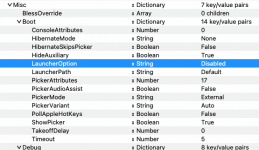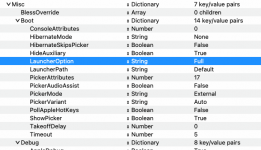Hello!
After pucker selections OC issues nothing about one-two minutes. After it shows the next messages with stuck.

EFI-folder and full log file upload above.
System:
After pucker selections OC issues nothing about one-two minutes. After it shows the next messages with stuck.

Code:
19:757 00:118 AAPL: #[EB.LD.LF|IN] 0 1 <"<null string>"> <"1">
23:277 03:520 AAPL: #[EB.B.SBS|SZ] 739896
23:406 00:128 AAPL: #[EB|B:SHA] <bc0a873db6d0ea0e3c53e8e613a8cc781a5d3cfe>
23:524 00:118 AAPL: #[EB.WL.PWLFNV|!] Err(0xE) <- RT.GV wake-failure 7C436110-AB2A-4BBB-A880-FE41995C9F82
23:643 00:118 AAPL: #[EB.WL.DT|!] Err(0xE) <- EB.WL.PWLFNV
23:761 00:118 AAPL: #[EB|WL:DT] 0xffffffff
23:880 00:118 AAPL: #[EB.LD.LKC|R.1] <"System\Library\KernelCollections\BootKernelExtensions.kc">EFI-folder and full log file upload above.
System:
Code:
CPU: FX-4300
GPU: GTX 650 (1 Gb)
MB: Biostar a78lr-m3s
RAM: 16 Gb DDR3
HDD: Seagate SkyHawk ST1000VX005 (1 Tb)
OC ver: 0.8.8 RELEASE