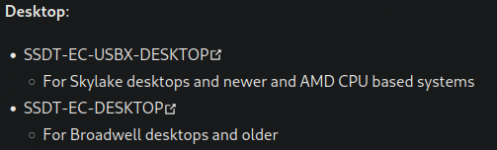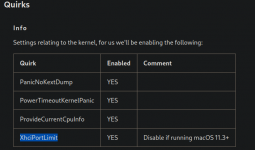- Joined
- Jul 23, 2023
- Messages
- 4
Hello, this is my spec:
CPU : AMD Ryzen 5 5600X 3.7 GHz 6-Core Processor
Motherboard : Asus ROG STRIX B550-F GAMING ATX AM4
Memory : G.Skill Ripjaws V 32 GB (2 x 16 GB) DDR4-3600 CL16
Memory Video Card : Gigabyte GV-R68XT-16GC-B Radeon RX 6800 XT 16 GB Video Card
I'm trying to install Ventura (13) which is the latest version there is, following opencore guide by unfortunately I'm running into a black screen which move too fast for me to comprehend what's going on.
This is what happen when I boot into opencore

This is what inside my OPENCORE usb stick which has 32GB of space
CPU : AMD Ryzen 5 5600X 3.7 GHz 6-Core Processor
Motherboard : Asus ROG STRIX B550-F GAMING ATX AM4
Memory : G.Skill Ripjaws V 32 GB (2 x 16 GB) DDR4-3600 CL16
Memory Video Card : Gigabyte GV-R68XT-16GC-B Radeon RX 6800 XT 16 GB Video Card
I'm trying to install Ventura (13) which is the latest version there is, following opencore guide by unfortunately I'm running into a black screen which move too fast for me to comprehend what's going on.
I documented every single thing I did in the instruction.txt
The opencore-2023-07-23-061422.txt is the latest log file I have.
This is what happen when I boot into opencore

This is what inside my OPENCORE usb stick which has 32GB of space