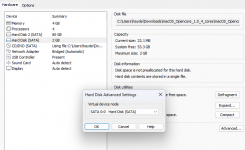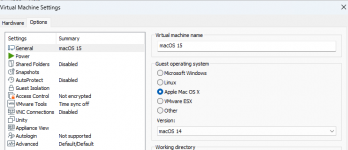- Joined
- May 21, 2021
- Messages
- 27
In the tests I've done with hyper-v active, it runs, but a list of numerous errors appears for about 2 or 3 minutes, then these errors stop and the machine continues to load the system. You can even install and run macOS. But it's even slower. Hyper-v off fixes all this.
You then need to install VMWare Tools, which comes bundled with VMWare Workstantion Pro, in order to change the resolution.
It's also possible to increase the number of cores in the virtual machine to speed it up a bit more, I use opencore with 8 cores, although it's a bit more complicated and there are some previous posts that teach you how to do it.
You then need to install VMWare Tools, which comes bundled with VMWare Workstantion Pro, in order to change the resolution.
It's also possible to increase the number of cores in the virtual machine to speed it up a bit more, I use opencore with 8 cores, although it's a bit more complicated and there are some previous posts that teach you how to do it.
I disabled HYPER-V bcs with hyperv the vm dont even run ^^