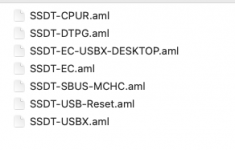motherboard:ASUS proart b550
CPU:R5 5600x
storage: 1xSN770(win10),1xA2000(game),1xSN720(Macintosh)Among them, sn770 and A2000 are installed in the m.2 slot of the motherboard, while sn720 is the m.2 adapter PCIe
GPU:sapphire 6600xt
Memory:Crucial 8Gx2 3600MHz
Here is the initial wake-up log

Later, I tried to disable SWUS and SWDS, and the wake-up log became as shown in the following figure

Given that M2_2 is the Kingston A2000 hard drive
What can I do to repair sleep?
CPU:R5 5600x
storage: 1xSN770(win10),1xA2000(game),1xSN720(Macintosh)Among them, sn770 and A2000 are installed in the m.2 slot of the motherboard, while sn720 is the m.2 adapter PCIe
GPU:sapphire 6600xt
Memory:Crucial 8Gx2 3600MHz
Here is the initial wake-up log
Later, I tried to disable SWUS and SWDS, and the wake-up log became as shown in the following figure
Given that M2_2 is the Kingston A2000 hard drive
What can I do to repair sleep?