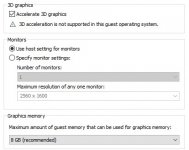- Joined
- Apr 21, 2024
- Messages
- 2
Hey there,
As the title says I am a total beginner in the Hackintosh scene, I made a Sonoma 14.0 virtual machine and the reported vram is only 128 MB, for what I need the VM for this is not gonna cut it. I am aware that I could have probably found a solution to this problem if I had done enough digging but hopefully, someone can just share some of their expertise real quick and help me out.
let me know if this is even possible and how I would do it.
Host PC:
Win10 pro
32gb ddr4
R5-5600x
B550 mobo
RTX 3060 (12gb)
VM: (Running in Vmware workstation 17.5)
Sonoma 14.3.1
26gb ram
6cores
Opencore 0.8.8 (I think)
Thanks
As the title says I am a total beginner in the Hackintosh scene, I made a Sonoma 14.0 virtual machine and the reported vram is only 128 MB, for what I need the VM for this is not gonna cut it. I am aware that I could have probably found a solution to this problem if I had done enough digging but hopefully, someone can just share some of their expertise real quick and help me out.
let me know if this is even possible and how I would do it.
Host PC:
Win10 pro
32gb ddr4
R5-5600x
B550 mobo
RTX 3060 (12gb)
VM: (Running in Vmware workstation 17.5)
Sonoma 14.3.1
26gb ram
6cores
Opencore 0.8.8 (I think)
Thanks