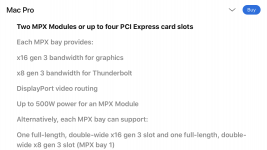Considering we have the first success below, I'm looking to get mobo & ram asap to complete my 7950x build.
 forum.amd-osx.com
forum.amd-osx.com
It seems the Asus X670E-F has sold out, and also it's pretty darn expensive.
Does anyone think the below board would be a good choice considering its rumored Gigabyte boards allow you to disable IGPU.
I don't really need an expensive board as I won't be overclocking, if anything I'll be undervolting and reducing clocks if needed.
Regarding Wifi, if onboard isn't compatible I'll just use a wifi/bluetooth card from a broken retina macbook pro, and use a pci adaptor.
Let me know if you think there is a better choice. Budget ideally is anything below $350.

 www.newegg.com
www.newegg.com
Ryzen 7000 Testing
Can you install Monterey on the SSD from another computer, and try to boot with the last working EFI? Downloading!!!!! ;) It will take a while to download and install, it's a Ryzen 1600AF, it's slow but steady, a rock 🤭 If I see that too much I will go to sleep and tomorrow we continue...
 forum.amd-osx.com
forum.amd-osx.com
It seems the Asus X670E-F has sold out, and also it's pretty darn expensive.
Does anyone think the below board would be a good choice considering its rumored Gigabyte boards allow you to disable IGPU.
I don't really need an expensive board as I won't be overclocking, if anything I'll be undervolting and reducing clocks if needed.
Regarding Wifi, if onboard isn't compatible I'll just use a wifi/bluetooth card from a broken retina macbook pro, and use a pci adaptor.
Let me know if you think there is a better choice. Budget ideally is anything below $350.

GIGABYTE X670 AORUS ELITE AX AM5 LGA 1718 AMD X670 ATX Motherboard with 5-Year Warranty DDR5, Quad M.2, PCIe 5.0, USB 3.2 Gen2X2 Type-C, AMD WiFi 6E, 2.5GbE LAN, Q-Flash Plus, M.2 EZ-Latch - Newegg.com
Buy GIGABYTE X670 AORUS ELITE AX AM5 LGA 1718 AMD X670 ATX Motherboard with 5-Year Warranty DDR5, Quad M.2, PCIe 5.0, USB 3.2 Gen2X2 Type-C, AMD WiFi 6E, 2.5GbE LAN, Q-Flash Plus, M.2 EZ-Latch with fast shipping and top-rated customer service. Once you know, you Newegg!