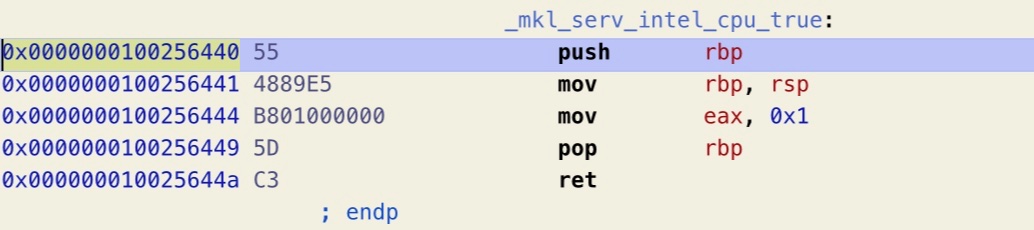- Joined
- Aug 18, 2023
- Messages
- 2
My full specs:
Motherboard: GIGABYTE B450-M DS3H
CPU: AMD Ryzen 5 2600X
GPU: Sapphire RX 580 8GB
RAM: 16GBx1 3000mHz
OS version: macOS Ventura 13.5.1
SMBIOS: MacPro7,1 (Mac Pro 2019)
---------------------------------
Good day, recently I have encountered huge problems with color banding on my hackintosh. For example, I simply can't use any kind of blur or gradient in Photoshop or any other software, because transition between color is very sharp, and my eyes are literally bleeding because of this. Is there any way to fix this issue? I have heard something about "Spoofing KBL as SKL" and spoofing gpu, but I have no idea how to do this. I will appreciate any kind of help, thanks
Motherboard: GIGABYTE B450-M DS3H
CPU: AMD Ryzen 5 2600X
GPU: Sapphire RX 580 8GB
RAM: 16GBx1 3000mHz
OS version: macOS Ventura 13.5.1
SMBIOS: MacPro7,1 (Mac Pro 2019)
---------------------------------
Good day, recently I have encountered huge problems with color banding on my hackintosh. For example, I simply can't use any kind of blur or gradient in Photoshop or any other software, because transition between color is very sharp, and my eyes are literally bleeding because of this. Is there any way to fix this issue? I have heard something about "Spoofing KBL as SKL" and spoofing gpu, but I have no idea how to do this. I will appreciate any kind of help, thanks