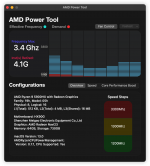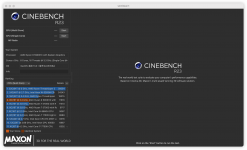Okay
@daliansky,
So I've had a look at your EFI this past hour. It looks like you had quite a number of things missing in the config file for the system to boot.
One of the biggest was you were missing a handful of required SSDTs such as SSDT-HPET, SSDT-SBUS-MCHC and SSDT-XOSI.
The other thing was the AMD core count kernel patch. It was set to 8 cores (B808) instead of 16 cores for 5900HX (B80C).
In addition you didn't have any device values set for the RX 6600M GPU nor had USBInjectAll installed.
So I've gone ahead and created an EFI for you based on settings I believe should work loosely based on the recent Lenovo Legion 5 build
here which uses the RX6600M also and successfully booted into Monterey. I've added a few things into the build which should help including
SSDT-XHCI renames which are (really) needed for certain AMD builds. Now I've turned it off for now (same for the Intel Bluetooth kexts) but
you could test that when you get the system working first. GenericUSBXHCI.kext is also added just in case (not enabled).
For the LAN I don't know what brand you're using but if you are using Intel 2.5Gbe on Monterey it should work natively if you also add
e1000=0 into the boot-arg and add a device-id of F2158680 for the device properties. For Realtek 2.5Gbe you may need to use the
RTL8111Ethernet driver.