- Joined
- Jul 2, 2022
- Messages
- 153
Hello everyone, I have encountered a kernel panic problem for booting up Ventura installation from U flash. Would kindly anybody give me some help?
Brand: Lenovo
Model: Legion slim 7 Gen 7
CPU: AMD Ryzen 7 6800h
GPU: AMD Radeon RX 6600s ( Separate GPU mode)
HDD: Crucial P3 Plus 1TB PCIe Gen4 3D NAND NVMe M.2 SSD
Network: RealTek Semiconductor RTL8168/8111 PCI-E Gigabit Ethernet NIC
Intel(R) Wi-Fi 6E AX210 160MHz
Ram: x2 8GB 3200mhz ddr4
Display: 15.6 1080p 165HZ
Brand: Lenovo
Model: Legion slim 7 Gen 7
CPU: AMD Ryzen 7 6800h
GPU: AMD Radeon RX 6600s ( Separate GPU mode)
HDD: Crucial P3 Plus 1TB PCIe Gen4 3D NAND NVMe M.2 SSD
Network: RealTek Semiconductor RTL8168/8111 PCI-E Gigabit Ethernet NIC
Intel(R) Wi-Fi 6E AX210 160MHz
Ram: x2 8GB 3200mhz ddr4
Display: 15.6 1080p 165HZ
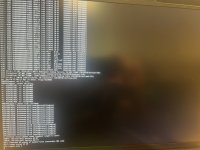



 icon, or preferably when you first see the SMCProcessorAMD text, try switching the USB installer to another USB port, do this quickly and see if the installation continues. Sometimes a USB port that works from the power on of the system will be dropped when the Bios hands over control to the Bootloader/OS.
icon, or preferably when you first see the SMCProcessorAMD text, try switching the USB installer to another USB port, do this quickly and see if the installation continues. Sometimes a USB port that works from the power on of the system will be dropped when the Bios hands over control to the Bootloader/OS. 


