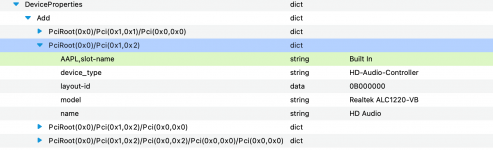- Joined
- Jul 27, 2020
- Messages
- 66

- Motherboard: Gigabyte B550 Aorus Pro | rev. 1.0
- Bios: F17 (Mar 27, 2024)
Major vulnerabilities updates, customers are strongly encouraged to update to this release at the earliest. Credits to "Assaf Carlsbad and Itai Liba from SentinelOne" • Introduce capsule BIOS support starting this version. - CPU: Ryzen 7 5800X3D
- GPU: Merc 319 Black RX 6950 XT XFX
- RAM: 32 GB 3600
- Festplatte: M2 2x2TB
- Audio Device: ALC 1220
- macOS Version: 13.6.3
- SMBIOS:
iMacPro 1.1macPro7.1 - OpenCore Version: 0.9.X
Hello, everyone, I finally got my upgraded system up and running - everything works, including (Sound,Bluetooth,CPU_Temp,etc). For all who are not so patient I provide my debug-EFI. Who still has tips and optimizations, can share them with me, especially regarding USB-mapping. So, now have fun!
My GPU works with "SSDT-6950XT-SPOOF" and WG.kext.
Best regards Fooose
LAN-Fix-Realtek® 2.5GbE LAN : open Terminal: "sudo ifconfig en0 media 1000baseT mediaopt full-duplex"
Thanks DSM2!
Update to LucyRTL8125Ethernet.kext Vers.(1.1.0d8) -->lan fix no longer required.
Major settings to be changed based on the default optimal settings:
- deactivate I2C and ESPI (essential to solve the random freeze problem) it must be in BIOS (advanced mode) under Settings -> AMD CBS -> FCH Common Options NEW BiosVersion 14c, no longer necessary
- if applicable, set PCIe slot to Gen4 instead of Auto (may contribute to a better stability) NEW BiosVersion 14c, no longer necessary
- enable X.M.P. memory profile
- disable trusted computing
- disable wake and boot over LAN
- enable power loading in Platform Power settings (may contribute to a better stability)
- setup fan profiles
- Other relevant default settings:
- Above 4G Decoding: disabled →enabled (bootoption: ncpi=2000 removed)
- Resizable BAR support disabled
- XHCI Hand-off: enabled
- HPET: enabled
- CSM support: enabled →disabled
- BIOS → Advanced Mode → Settings → Re-Size BAR Support, choose “Auto” (from version OC 0.7.5)
USB declared via DSDT by https://www.hackintosh-forum.de/user/34281-apfelnico/ (from version OC 0.7.5)until OC 0.8.4- USB via SSDT (SSDT-B550-PTXH-TO-XHC2, SSDT-B550-XHC0-TO-XHC) defines.(vers. OC 0.8.5)
here you will find my old configuration.
You can find all my OC releases for my board here on GitHub !
Attachments
Last edited: