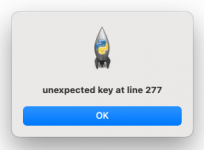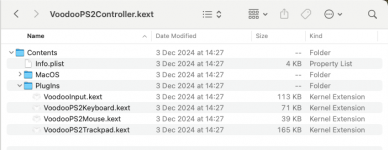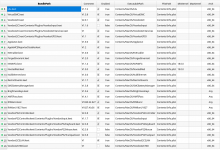Hello everyone. I'm new on the community. I've done many hackintoshes before but with Intel processors. It's my first time with an AMD one (it's a Ryzen 7 7730U with Integrated Radeon Graphics. My situation is really weird (sorry if I don't have a good English, I'm from Guatemala), I have never seen it before. Sorry if it's a lot of text, but I really need help:
I first tried installing macOS Tahoe Beta 1 because it was the one I had on a USB stick (I wanted to install macOS Sequoia because I wanted to have WiFi support, so I bought an USB WiFi Adapter for it, but then I saw that it was possible to enable the adapter on Tahoe, my bad lol). macOS Tahoe was installed succesfully, everything worked perfectly, so, I erased the macOS Tahoe installer, and downloaded & burned the Sequoia one. The installer booted perfectly, the installation process was good, but, when entering the setup screen (where you select the region, language and all that stuff), it stucked there, but I was able to move the cursor. It stayed a lot of time on the Region selection (like 5 min), and then it passed to the next screens, and at the end, it stucked totally where you create the local account on macOS, the screen went black, and the beach ball cursor appeared, nothing happened (no desktop or anything). I gave up, created a macOS Tahoe Beta 8 installer, and tried again. Again, the installation process went normal, and then, before entering the setup screen, it frozed with a gray screen with some black sections. I have done some research, made some modifications to the config.plist, and I was finally able to enter the setup screen, but now it stucks on the Privacy screen (you will see on the video I will post, the video doesn't have audio)
I don't know which could be the problem. I don't know if it's still possible to download the first beta of macOS Tahoe and try again, or if my EFI is a mess... I really don't know. If someone could help me with it, I will really appreciate it (I will post my EFI and the video). Have a nice day!
Vídeo: https://drive.google.com/file/d/12egP0SLrP-5KiiGvdm_5GtfoX-ch_r-7/view?usp=sharing
I first tried installing macOS Tahoe Beta 1 because it was the one I had on a USB stick (I wanted to install macOS Sequoia because I wanted to have WiFi support, so I bought an USB WiFi Adapter for it, but then I saw that it was possible to enable the adapter on Tahoe, my bad lol). macOS Tahoe was installed succesfully, everything worked perfectly, so, I erased the macOS Tahoe installer, and downloaded & burned the Sequoia one. The installer booted perfectly, the installation process was good, but, when entering the setup screen (where you select the region, language and all that stuff), it stucked there, but I was able to move the cursor. It stayed a lot of time on the Region selection (like 5 min), and then it passed to the next screens, and at the end, it stucked totally where you create the local account on macOS, the screen went black, and the beach ball cursor appeared, nothing happened (no desktop or anything). I gave up, created a macOS Tahoe Beta 8 installer, and tried again. Again, the installation process went normal, and then, before entering the setup screen, it frozed with a gray screen with some black sections. I have done some research, made some modifications to the config.plist, and I was finally able to enter the setup screen, but now it stucks on the Privacy screen (you will see on the video I will post, the video doesn't have audio)
I don't know which could be the problem. I don't know if it's still possible to download the first beta of macOS Tahoe and try again, or if my EFI is a mess... I really don't know. If someone could help me with it, I will really appreciate it (I will post my EFI and the video). Have a nice day!
Vídeo: https://drive.google.com/file/d/12egP0SLrP-5KiiGvdm_5GtfoX-ch_r-7/view?usp=sharing