Specs:
I think part of the issue was that MacOS was trying to update itself, and in doing so broke itself? I believe I didn't have automatic updates off while using macOS.
I removed the -v flag from the config.plist a while back, so I have no way to tell what the issue is. I can still get into recovery from OpenCore Bootloader, but re-installing MacOS doesn't seem to work, and I don't have any time machine backups to restore to. I ended up accessing the drive externally and updated the config.plist to show verbose. I found the following (sorry for the potato quality):
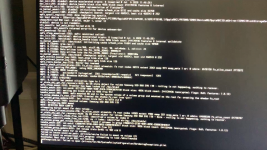


Any direction or assistance would be greatly appreciated!
I've had Catalina running quite smoothly for the past few months on my system, but yesterday when I chose the Samsung 860 SSD to boot into from the OpenCore Bootloader, it went into the "Installing macOS" screen. Thinking I had chosen "Install macOS" on the Bootloader menu by accident, I restarted my computer. So now when I choose to boot into the 860 Evo drive again, I get to the macOS login screen, as usual, try to log in, and seconds later the entire system shuts down -- as in everything powers off.AMD Ryzen 5 3600 3.6 GHz 6-Core Processor
MSI B450 TOMAHAWK MAX ATX AM4 Motherboard
Corsair Vengeance RGB Pro 32 GB (2 x 16 GB) DDR4-3200 CL16 Memory
Sapphire Radeon RX 5600 XT 6 GB PULSE Video Card
Samsung 970 Evo 1 TB M.2-2280 NVME SSD (Windows)
Samsung 860 Evo 1 TB SATA SSD (MacOS)
I think part of the issue was that MacOS was trying to update itself, and in doing so broke itself? I believe I didn't have automatic updates off while using macOS.
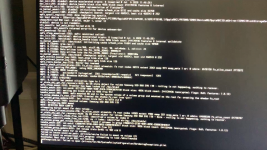


Any direction or assistance would be greatly appreciated!
Last edited:
