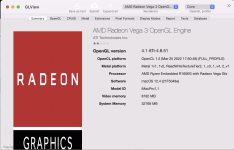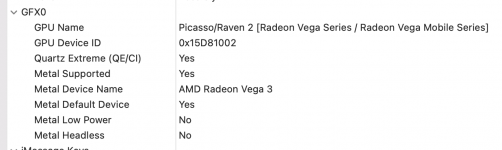So I'd been doing some testing earlier today with Monterey on my Atari VCS which has a Ryzen 1606G chip with onboard Vega 3 graphics. It seems that NootedRed refuses to work with it.
No matter what settings I've set it with, it refuses to boot to the login screen. I've already disabled CSM in the BIOS so it should load the VBIOS correctly without issue. I have a suspicion it
may be to do with the fact that it uses a shared video memory format. Unfortunately I can't seem to find any setting in BIOS that allows me to increase the VRAM value. If I use
Whatevergreen, the system boots up but only has 31MB for VRAM.
No matter what settings I've set it with, it refuses to boot to the login screen. I've already disabled CSM in the BIOS so it should load the VBIOS correctly without issue. I have a suspicion it
may be to do with the fact that it uses a shared video memory format. Unfortunately I can't seem to find any setting in BIOS that allows me to increase the VRAM value. If I use
Whatevergreen, the system boots up but only has 31MB for VRAM.