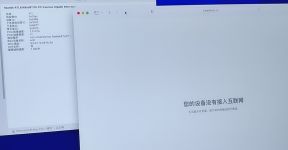- Joined
- Feb 12, 2022
- Messages
- 5
I'm running a version of macOS Monterey 12.2.1. Card code appears after replacement of display card.Which problem?
You don’t mention any problem, just that you switched from an Nvidia GT 730 to an AMD RX6600 XT.
Are you running macOS Monterey 12.1 or newer? The drivers for the RX6600 series of cards were only added to macOS in Monterey 12.1.
Have you added the agdpmod=pikera boot argument to your config.plist?


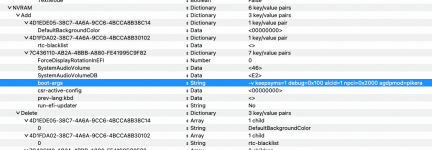 Screenshot from ProperTree showing Boot Arguments in config.plist
Screenshot from ProperTree showing Boot Arguments in config.plistAdding a boot argument to an OpenCore config.plist is simple.
- That being the case how have you created your EFI folder attached to post #1?
- Have you just lifted it from another thread?
- Was it at least based on the same components you are using in your system?
- The USBPorts.kext and the SMBIOS in your config.plist don't match.
- The USBPorts.kext is set for use with an iMacPro1,1 system.
- You are using a MacPro7,1 SMBIOS in your config.plist.
- This means the USBPorts.kext is not going to work in your system as it stands.
- Both the USBPorts.kext system definition and the config.plist system definition need to match for the kext to work.
- The /EFI/OC/Kexts folder contains a number of unnecessary kexts, that won't help your system.
- The SSDT-EC-USBX-DESKTOP.aml table is better suited to an Intel system. You should be using the SSDT-EC-USBX-AMD.aml table.
View attachment 6611 Screenshot from ProperTree showing Boot Arguments in config.plist
- Ensure you have a plist editor installed. I use Corpnewt's ProperTree editor.
- Open your config.plist using ProperTree.
- Navigate to the NVRAM section in the config.plist
- Under NVRAM > Add > 7C436110-AB2A-4BBB-A880-FE41995C9F82 will be the 'Key' boot-args.
- In the 'Value' column will be the existing boot arguments.
- This is where you add the agdpmod=pikera boot argument, which is required for any Navi RX5000 or RX6000 series dGPU.
- see the screenshot below with the boot-args highlighted and the full list of boot arguments used in your config.plist, including the new one.
Try booting with the EFI folder attached, you may have more luck with this one.