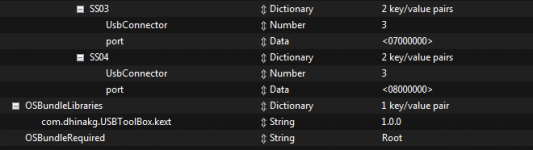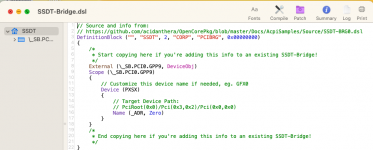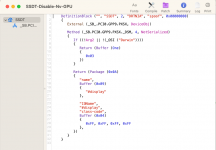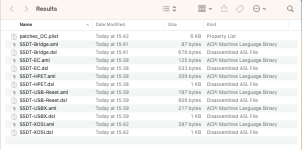hi, I have a issue when I disable Nvidia GPU on ventura... Now I have a dual boot (windows and hackingosh Ventura 13.4) and two gpu: GTX 1070Ti 8GB for windows and Sapphire AMD Rx570 8GB for Ventura.
I try to disable via config.plist ( pci gpu-disabled ) and via SSDT (like opencore manual), but don´t work. The fist time works fine, but the second reboot not, and loop restart all the time.
Only works again if I reset de nvram, but only one time until reboot.
thanks for your help!
I try to disable via config.plist ( pci gpu-disabled ) and via SSDT (like opencore manual), but don´t work. The fist time works fine, but the second reboot not, and loop restart all the time.
Only works again if I reset de nvram, but only one time until reboot.
thanks for your help!