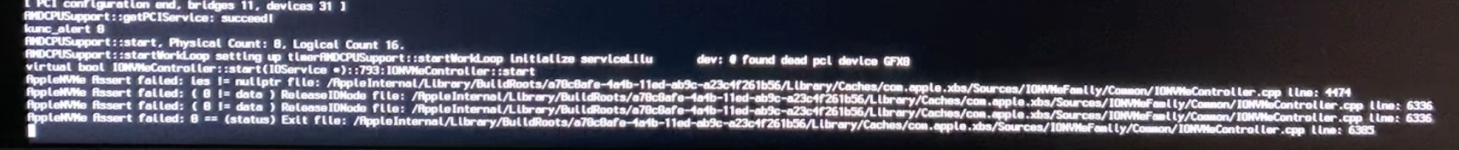- Joined
- May 10, 2020
- Messages
- 4
I'm currently running Big Sur without any major issues but when I try to boot into the Ventura install I get a kernel panic.
My specs are:
Motherboard: MSI B550m Bazooka
CPU: Ryzen 7 5800X
GPU: Gigabyte RX 5700 XT
Storage: 2x WD Blue SN550 NVMe, 1x WD WD10EZEX, 1x SanDisk SSD PLUS, 1x Seagate ST1000DX002
Attached is my EFI and a video showing the kernel panic.
My specs are:
Motherboard: MSI B550m Bazooka
CPU: Ryzen 7 5800X
GPU: Gigabyte RX 5700 XT
Storage: 2x WD Blue SN550 NVMe, 1x WD WD10EZEX, 1x SanDisk SSD PLUS, 1x Seagate ST1000DX002
Attached is my EFI and a video showing the kernel panic.