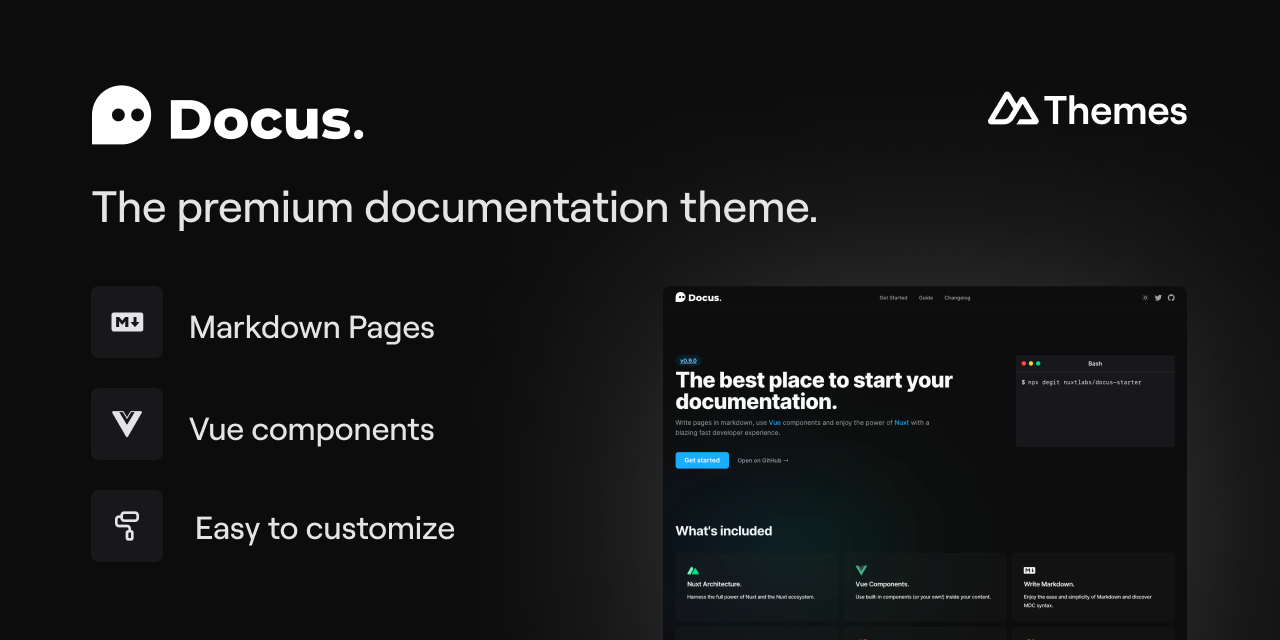Your EFI folder looks very similar to the folder I created for my Gen Machine Pen 7000 system. While similar to your HX100G system in that they both use AMD 7000 series laptop CPUs, the ACPI tables from my Gen Machine system are probably going to be different enough to not work with your system.
You need to post a copy of your system DSDT.aml so I can check the ACPI tables (SSDTs) are correct for your setup.
I know for a fact that two of the SSDT's aren't required - SSDT-PMC.aml and SSDT-PLNF.aml. As the first is for an Intel Z390 board and the second only used when you have a built-in display, i.e. a laptop or All in One system.
The SSDT-BRG0.aml table is an unknown as I don't know which Device Path was used to create it. I am going to assume you didn't create it, given the other elements present in the ACPI folder.
You can extract your system DSDT.aml by using Corpnewt's SSDTTime script in Windows.
SSDT/DSDT hotpatch attempts. Contribute to corpnewt/SSDTTime development by creating an account on GitHub.

github.com
Your kexts are a bit of a mess. You definitely don't need five of the kexts in your /EFI/OC/Kexts folder, not with your system and the version of macOS you are installing.
- Airportitlwm-Ventura.kext (as you are installing Sonoma)
- NootedRed.kext (as you will be using the discrete GPU RX6650)
- RealtekRTL8111.kext (as your system has a 2.5GB Realtek Ethernet controller and this kext is for a 1GB Realtek Ethernet controller)
- USBInjectAll.kext (as you have a UTBMap.kext, which I assume is custom for your setup).
- XHCI-Unsupported.kext (this is mainly for Intel USB controllers, your AMD USB controllers don't need this kext not if your UTBMap.kext is correct).
Don't know if your system has a USB Audio codec, so you may or may not need AppleALCU.kext.
The 2.5GB Ethernet controller will require different kexts depending on if it uses an Intel or Realtek chipset.
If it uses a Realtek chipset, then you need to add Mieze's LucyRTL8125Ethernet.kext:
Updated Linux sources to 9.005.01. Fixed auto-negotiation for all speeds (including 2.5 Gigabit). Added support for adaptive poll interval in 2.5 Gigabit mode.

github.com
If it uses and Intel chipset, let us know which model chip is used.
Below are two screenshots, the first showing the contents of your current EFI folder. The second shows the cleaned up contents, taking int to account the details above.

Current EFI

Cleaned up EFI
Any work to fix your config.plist will be dictated by your answers to the Ethernet chipset question and provision of your system DSDT.aml table.