You are using an out of date browser. It may not display this or other websites correctly.
You should upgrade or use an alternative browser.
You should upgrade or use an alternative browser.
- Joined
- May 2, 2020
- Messages
- 2,376
I use Corpnewt's ProperTree to edit config.plist's .
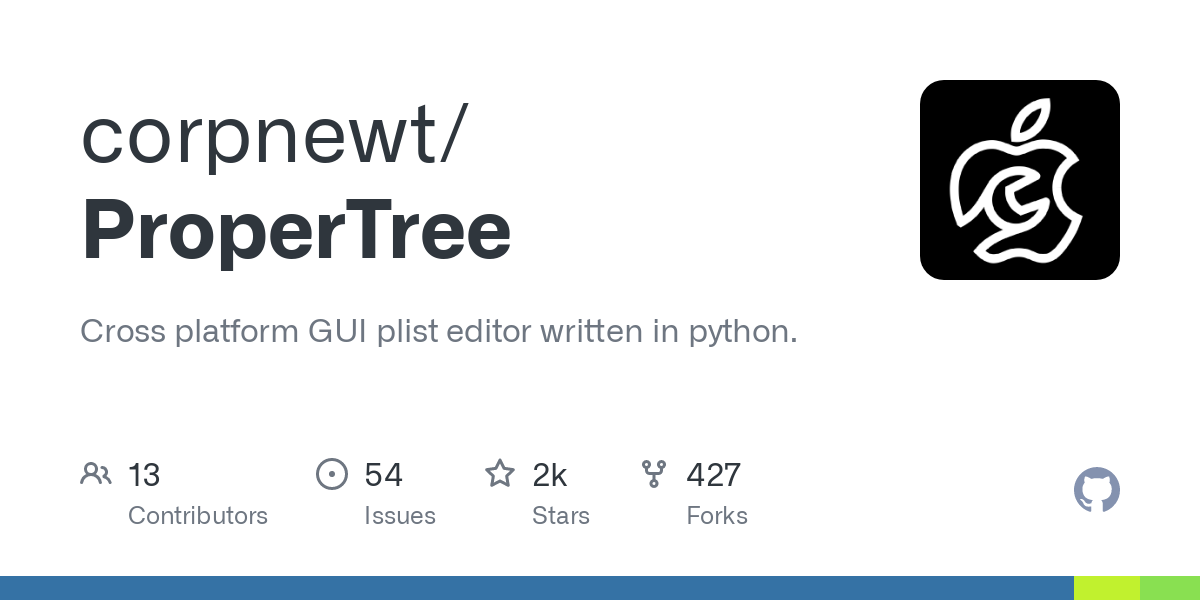
 github.com
github.com
Select the green coloured 'Code' button, then select 'Download Zip', which will download the ProperTree Master folder to your Downloads folder.
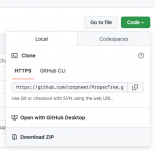 Download Zip option
Download Zip option
This also requires that you have Python installed, so I choose to install a recent version for macOS.

I choose to create an application Icon for ProperTree, but this isn't necessary for everyone. Using the /ProperTree-Master/Scripts/buildapp-select.command
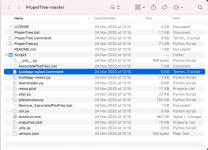 buildapp-select.command, is used to buildProperTree application, which can be copied/moved to the applications folder on your hack.
buildapp-select.command, is used to buildProperTree application, which can be copied/moved to the applications folder on your hack.
Alternatively you can just run the python script by selecting /ProperTree-Master/ProperTree.command
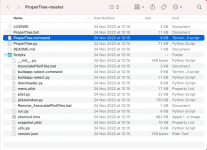 ProperTree.command option
ProperTree.command option
First you need to physically delete the kexts from your /EFI/OC/Kexts folder, in the example below I have selected USBPorts.kext and high-clicked on it to send it to the bin.
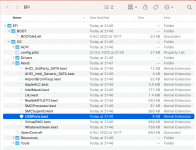 USBPorts.kext selected
USBPorts.kext selected
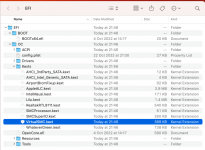 Kext deleted from /EFI/OC/Kexts folder.
Kext deleted from /EFI/OC/Kexts folder.
All that remains is to open your config.plist with ProperTree and delete the companion entry/entries for any kexts you physically deleted.
As ProperTree is the only Plist editor on my system, it is the default application used when I select (double-click) on a config.plist. It automatically opens the config.
Simply scroll down to the Kernel > Add section in your config.plist, and highlight the number associated with the kext you want to delete.
In the example below the USBPorts.kext is number 6.
 Kernel > Add section, with USBPorts.kext highlighted.
Kernel > Add section, with USBPorts.kext highlighted.
Now just press the 'delete' key on your keyboard. The kext entry will be removed from the config.plist.
 USBPorts.kext removed from config.plist, with kexts below moving up in the numbered scale as a result of the deletion.
USBPorts.kext removed from config.plist, with kexts below moving up in the numbered scale as a result of the deletion.
Repeat for however many kexts you want to remove.
Save the plist and you are done.
Alternatively:
ProperTree allows you to create a Clean Snapshot of your OC setup.
Using this feature will do the following:
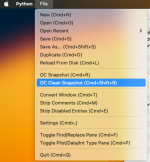 OC Clean Snapshot option in File drop down menu.
OC Clean Snapshot option in File drop down menu.
Hope this helps.
Just remember when you edit your config.plist or OC folder contents you need to use the ResetNvram.efi tool from the OC boot screen, before you boot in to macOS. This is necessary so the changes are effected correctly and any issues in the system Nvram are cleared.
GitHub - corpnewt/ProperTree: Cross platform GUI plist editor written in python.
Cross platform GUI plist editor written in python. - corpnewt/ProperTree
Select the green coloured 'Code' button, then select 'Download Zip', which will download the ProperTree Master folder to your Downloads folder.
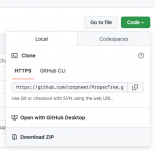 Download Zip option
Download Zip optionThis also requires that you have Python installed, so I choose to install a recent version for macOS.
I choose to create an application Icon for ProperTree, but this isn't necessary for everyone. Using the /ProperTree-Master/Scripts/buildapp-select.command
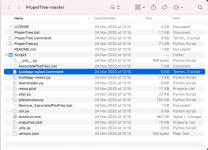 buildapp-select.command, is used to buildProperTree application, which can be copied/moved to the applications folder on your hack.
buildapp-select.command, is used to buildProperTree application, which can be copied/moved to the applications folder on your hack.Alternatively you can just run the python script by selecting /ProperTree-Master/ProperTree.command
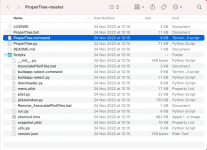 ProperTree.command option
ProperTree.command optionFirst you need to physically delete the kexts from your /EFI/OC/Kexts folder, in the example below I have selected USBPorts.kext and high-clicked on it to send it to the bin.
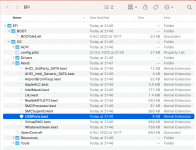 USBPorts.kext selected
USBPorts.kext selected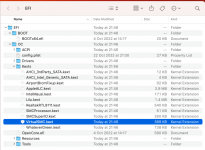 Kext deleted from /EFI/OC/Kexts folder.
Kext deleted from /EFI/OC/Kexts folder.All that remains is to open your config.plist with ProperTree and delete the companion entry/entries for any kexts you physically deleted.
As ProperTree is the only Plist editor on my system, it is the default application used when I select (double-click) on a config.plist. It automatically opens the config.
Simply scroll down to the Kernel > Add section in your config.plist, and highlight the number associated with the kext you want to delete.
In the example below the USBPorts.kext is number 6.
 Kernel > Add section, with USBPorts.kext highlighted.
Kernel > Add section, with USBPorts.kext highlighted.Now just press the 'delete' key on your keyboard. The kext entry will be removed from the config.plist.
 USBPorts.kext removed from config.plist, with kexts below moving up in the numbered scale as a result of the deletion.
USBPorts.kext removed from config.plist, with kexts below moving up in the numbered scale as a result of the deletion.Repeat for however many kexts you want to remove.
Save the plist and you are done.
Alternatively:
ProperTree allows you to create a Clean Snapshot of your OC setup.
Using this feature will do the following:
- It will remove any redundant/non existent entries for any SSDT's, Drivers, Kexts and Tools your may have removed.
- It will also add new entries for any SSDT's, Drivers, Kexts or Tools you have added to your OC setup.
- Open the config.plist with ProperTree,
- Navigate to the ProperTree > File drop down menu
- Select 'OC Clean Snapshot' from the list of available entries.
- Save the config.plist and you are done.
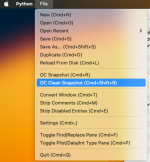 OC Clean Snapshot option in File drop down menu.
OC Clean Snapshot option in File drop down menu.Hope this helps.
Just remember when you edit your config.plist or OC folder contents you need to use the ResetNvram.efi tool from the OC boot screen, before you boot in to macOS. This is necessary so the changes are effected correctly and any issues in the system Nvram are cleared.
Last edited:
Online statistics
- Members online
- 2
- Guests online
- 77
- Total visitors
- 79
Totals may include hidden visitors.