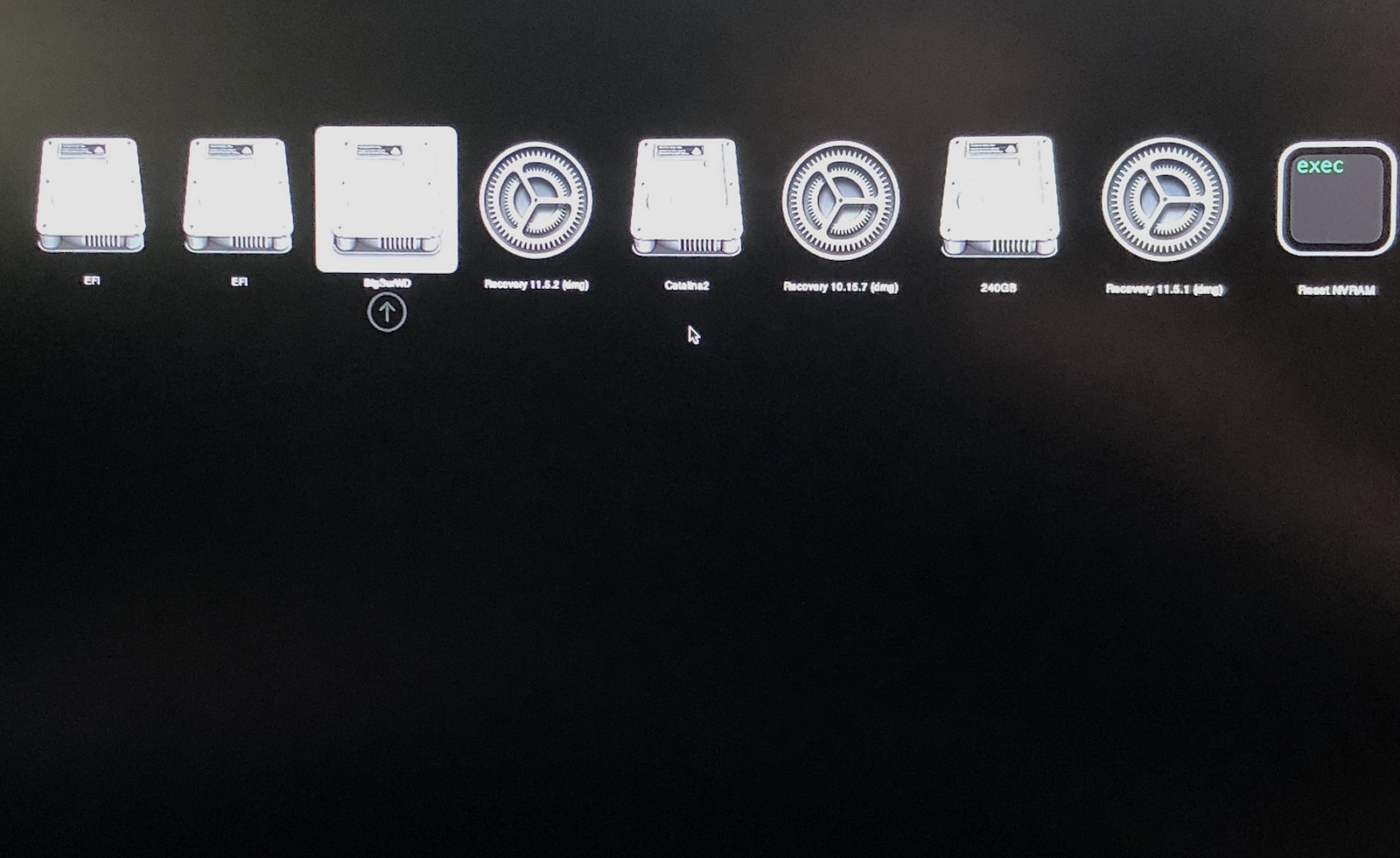I currently have three hard drives installed in my machine. The main drive with BigSur, a second drive (240GB) which is a clone of my main drive and one with Catalina on.
When I boot my machine I get a black screen with a choice of drives. However, it sits there for around 20 seconds, during which time the mouse pointer is frozen and I cannot move to any drive using the cursor keys.
After approx 20 seconds, the mouse pointer unfreezes and I can then choose which drive to boot from. It does not auto boot.
How can I make it just automatically boot from my BigSur drive and why is it freezing for so long before I can move the mouse?
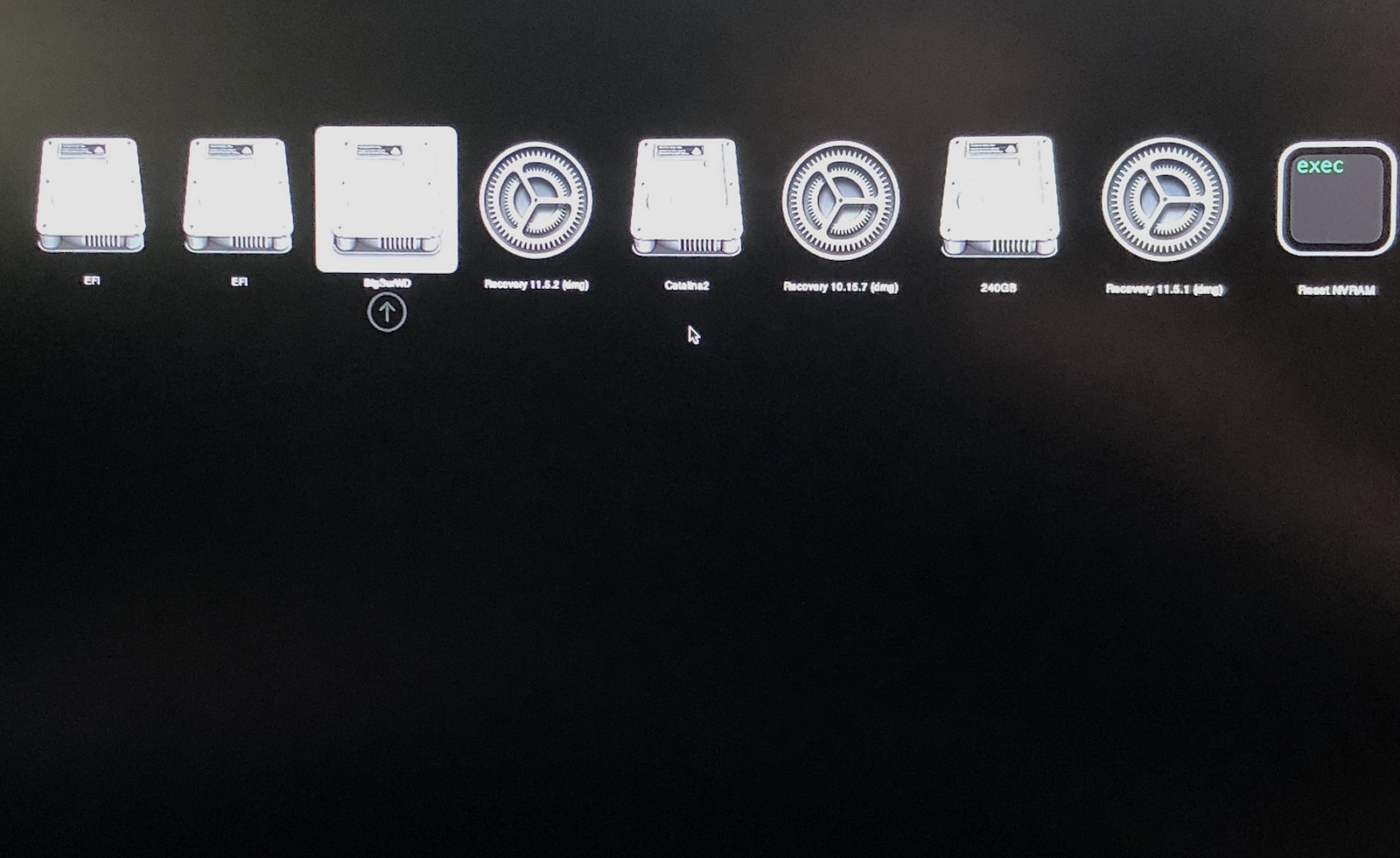
When I boot my machine I get a black screen with a choice of drives. However, it sits there for around 20 seconds, during which time the mouse pointer is frozen and I cannot move to any drive using the cursor keys.
After approx 20 seconds, the mouse pointer unfreezes and I can then choose which drive to boot from. It does not auto boot.
How can I make it just automatically boot from my BigSur drive and why is it freezing for so long before I can move the mouse?