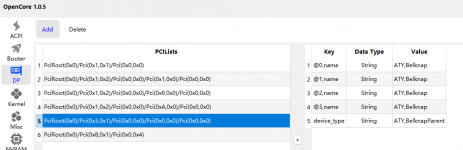Hello, finally I can boot sequoia with my new hardware.
I have some small bugs what I want to solve if its possible:
*Graphics glitches on start:
When I boot sequoia there are some graphics glitches on widgets or icons of the dock; If I hide the dock or modify the widget the problem is solved. and only appears to happen on starts, I attach some pictures of the problem.
*AMD Power Gadget:
Show incorrect freq of my processor, shows 12ghz for example, instead of 4,7ghz
*Built-in WIFI & bluetooth:
Already have working Built-in LAN network with:
IO80211FamilyLegacy.kext
but I want to know if I can make works the wifi & bluetooth
*No updates availables
Im with sequoia 15.3.2 and not showing new updates.
I dont do a fresh install of sequoia, I replaced my old motherboard, processor and RAM. I just updated my EFI and booted again. maybe can cause troubles?
I attach my EFI too
I have some small bugs what I want to solve if its possible:
*Graphics glitches on start:
When I boot sequoia there are some graphics glitches on widgets or icons of the dock; If I hide the dock or modify the widget the problem is solved. and only appears to happen on starts, I attach some pictures of the problem.
*AMD Power Gadget:
Show incorrect freq of my processor, shows 12ghz for example, instead of 4,7ghz
*Built-in WIFI & bluetooth:
Already have working Built-in LAN network with:
IO80211FamilyLegacy.kext
but I want to know if I can make works the wifi & bluetooth
*No updates availables
Im with sequoia 15.3.2 and not showing new updates.
I dont do a fresh install of sequoia, I replaced my old motherboard, processor and RAM. I just updated my EFI and booted again. maybe can cause troubles?
I attach my EFI too
Attachments
Last edited: